PGWA PONGROW Application Status Online : Pondicherry Ground Water Authority
Organisation : PGWA Pondicherry Ground Water Authority (PONGROW)
Facility Name : Check Application Status Online
Applicable State/UT : Pondicherry
Website : https://pgwa.py.gov.in/
| Want to ask a question / comment on this post? Go to bottom of this page. |
|---|
How To Check PONGROW Application Status Online?
To check PONGROW Application Status Online, follow the below steps
Related / Similar Facility : PGWA PONGROW Online Payment
Steps:
Step-1 : Go to the link https://pgwa.py.gov.in/Applicationstatus/ApplicationStatus
Step-2 : Enter the Application Number
Step-3 : Enter the Mobile Number
Step-4 : Enter the Captcha and
Step-5 : Click On Submit Button
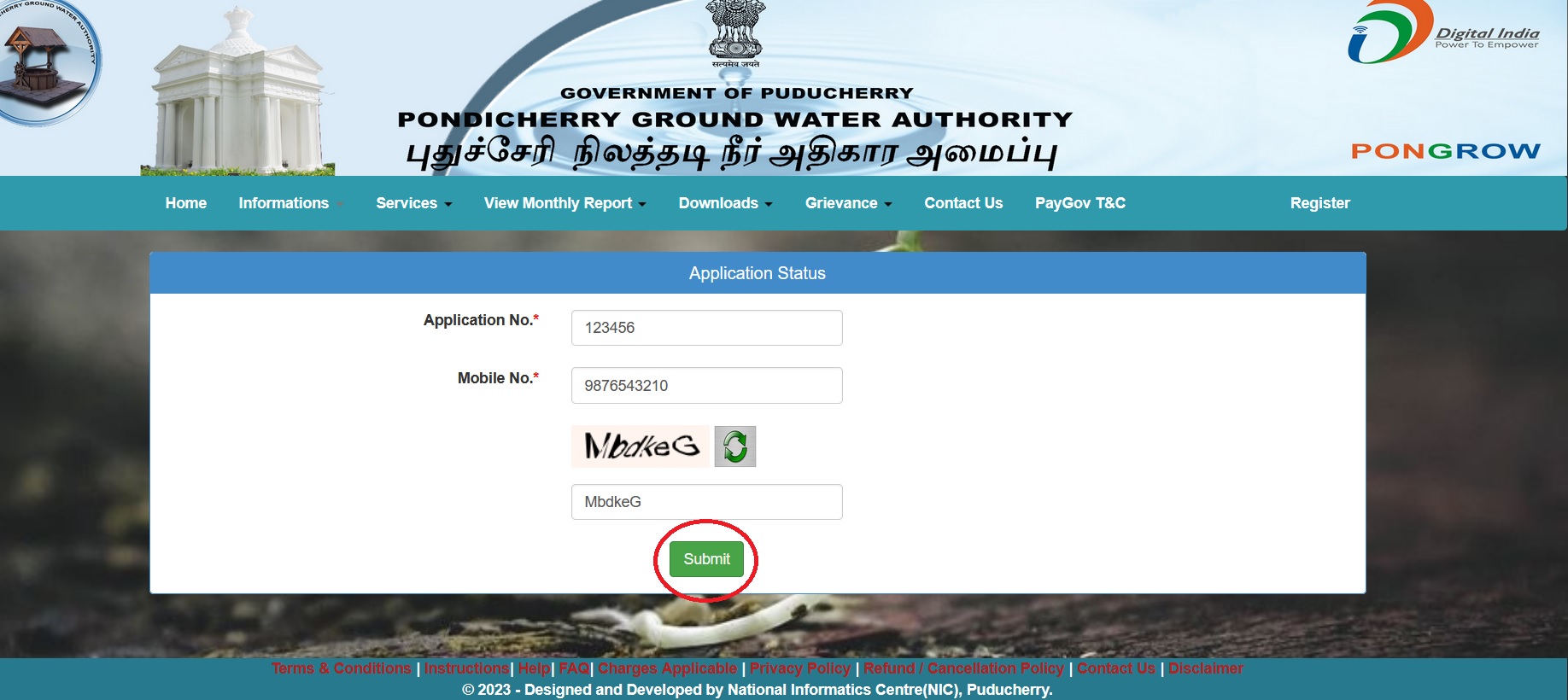
Terms Conditions of PGWA
This official website of the “Pondicherry Ground Water Authority (PGWA), Government of Pondicherry” has been developed to provide information to the general public. The documents and information displayed in this website are for reference purposes only and does not purport to be a legal document.
PGWA does not warrant the accuracy or completeness of the information, text, graphics, links or other items contained within the Website. As a result of updates and corrections, the web contents are subject to change without any notice from “Pondicherry Ground Water Authority” at PONGROW website.
In case of any variance between what has been stated and that contained in the relevant Act, Rules, Regulations, Policy Statements etc., the latter shall prevail. Any specific advice or replies to queries in any part of the website is/are the personal views / opinion of such experts/consultants/persons and are not necessarily subscribed to by this Department or its websites.
Certain links on the website lead to resources located on other websites maintained by third parties over whom PGWA has no control or connection. These websites are external to PGWA and by visiting these; you are outside the PGWA website and its channels.
PGWA neither endorses in any way nor offers any judgment or warranty and accepts no responsibility or liability for the authenticity, availability of any of the goods or services or for any damage, loss or harm, direct or consequential or any violation of local or international laws that may be incurred by your visiting and transacting on these websites.

If your application is pending, you will need to wait for the PONGROW team to review it. If your application is approved, you will be able to access the PONGROW platform. If your application is rejected, you will be able to see the reason for the rejection and reapply if you wish.
Here are some additional tips for checking the status of your PONGROW application online:
** Make sure that you are using the correct username and password.
** If you are unable to log in, try resetting your password.
** If you are still having problems, contact the PONGROW support team for assistance.