CGSWC Employee Management System : Chhattisgarh State Warehousing Corporation
Organisation : Chhattisgarh State Warehousing Corporation
Facility Name : Employee Management System (EMS)
Applicable State/UT : Chhattisgarh
Website : https://cgswc.cg.gov.in/OnlineSystem
| Want to ask a question / comment on this post? Go to bottom of this page. |
|---|
How To Login To CGSWC Employee Management System?
To login to CGSWC Employee Management System, Follow the below steps
Related / Similar Facility : CGSWC Establishment Leave System
Steps:
Step-1 : Go to the link https://cgswc.cg.gov.in/EMS/login
Step-2 : Enter the User Name and
Step-3 : Enter the Password
Step-4 : Click On Login Button.
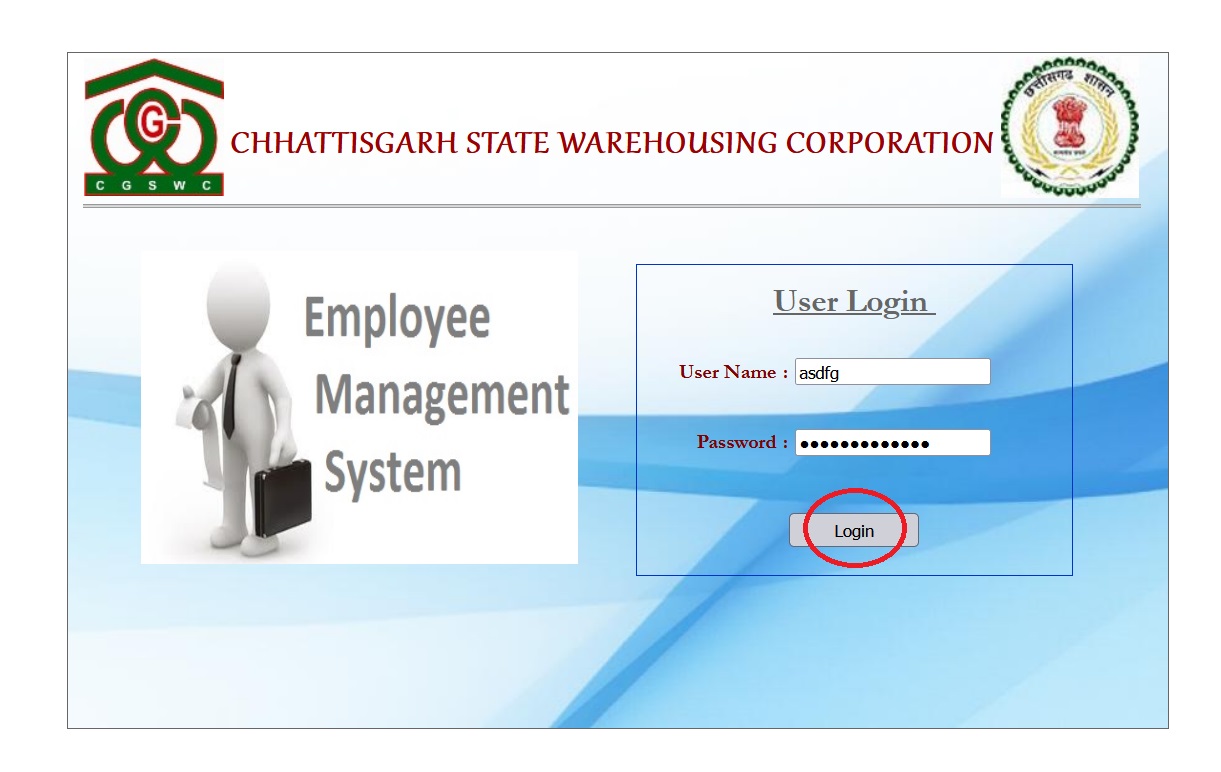
FAQ On CGSWC Employee Management System
Frequently Asked Questions (FAQs) on the CGSWC Employee Management System
How do I log in to the CGSWC Employee Management System?
To log in to the CGSWC Employee Management System, you will need to use your CGSWC employee ID and password. You can find this information on your CGSWC employee ID card or by contacting your HR department.
Once you have your employee ID and password, you can follow these steps to log in:
1. Go to the CGSWC Employee Management System website.
2. Enter your employee ID and password in the appropriate fields.
3. Click the “Login” button.
I have forgotten my password. What do I do?
If you have forgotten your password, you can click on the “Forgot Password” link. You will be prompted to enter your employee ID and email address. The system will then send you an email with a link to reset your password.
What can I do after I log in to the CGSWC Employee Management System?
Once you are logged in, you will be able to access a variety of employee resources, including your pay stubs, benefits information, and leave accruals. You can also use the system to update your contact information and submit change of address requests.
What are the benefits of using the CGSWC Employee Management System?
The CGSWC Employee Management System offers a number of benefits to employees, including:
Convenience: The system is accessible 24/7 from anywhere with an internet connection.
Security: The system uses state-of-the-art security measures to protect your personal information.
Accuracy: The system is constantly updated with the latest information on your employment.
Efficiency: The system allows you to manage your employment information and benefits quickly and easily.
Who can I contact if I have questions about the CGSWC Employee Management System?
If you have any questions about the CGSWC Employee Management System, you can contact your HR department.
Contact
Phone: 0771-2513700
Email: helpdesk.cgswc [AT] gmail.com

Once you have your employee ID and password, you can follow these steps to log in:
1. Go to the CGSWC Employee Management System website.
2. Enter your employee ID and password in the appropriate fields.
3. Click the “Login” button.
Note:
If you have forgotten your password, you can click on the “Forgot Password” link. You will be prompted to enter your employee ID and email address. The system will then send you an email with a link to reset your password. Once you are logged in, you will be able to access a variety of employee resources, including your pay stubs, benefits information, and leave accruals. You can also use the system to update your contact information and submit change of address requests.