MJPWMS Online Payment : Maharashtra Jeevan Pradhikaran (MJP)
Organisation : Maharashtra Jeevan Pradhikaran (MJP)
Facility Name : Quick Pay (Online Payment)
Applicable State/UT : Maharashtra
Website : https://mjpwms.in/
| Want to ask a question / comment on this post? Go to bottom of this page. |
|---|
How To Pay MJP Bill Online?
To Pay Maharashtra Jeevan Pradhikaran (MJP) Bill Online, Follow the below steps
Related / Similar Facility : MBRRB E-Billing System Online Payment Maharashtra
Steps:
Step-1 : Go to the link https://mjpwms.in/viewpay.aspx#
Step-2 : Enter the Consumer Number
Step-3 : Enter the Mobile Number
Step-4 : Enter the Email ID and
Step-5 : Click on the “View Bill” button.
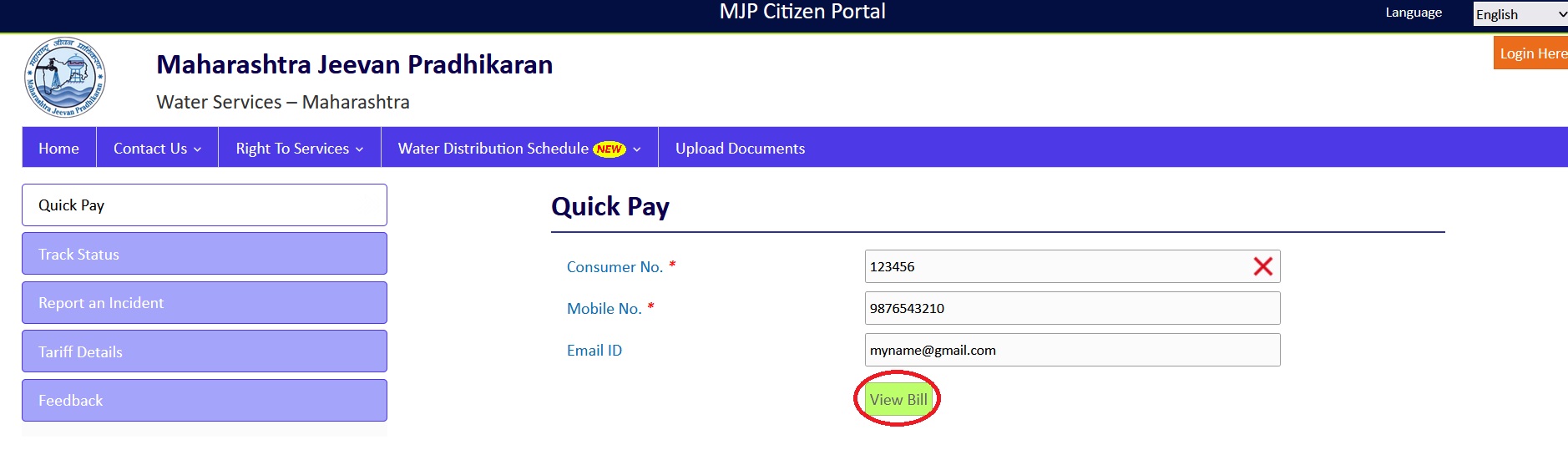
FAQ On Maharashtra Jeevan Pradhikaran
Frequently Asked Questions FAQ On Maharashtra Jeevan Pradhikaran
1. What are the functions of MJP?
MJP’s functions include:
** Providing technical assistance and financial assistance to local bodies for the development of water supply and sewerage projects.
** Regulating the water supply and sewerage services provided by local bodies.
** Promoting water conservation and management.
** Providing technical support to local bodies in the fields of solid waste management and lake conservation.
2. What are the types of water supply and sewerage services provided by MJP?
MJP provides a variety of water supply and sewerage services, including:
** Drinking water supply
** Non-drinking water supply
** Sewerage collection
** Sewerage treatment
** Storm water drainage
3. How can I apply for a water connection from MJP?
To apply for a water connection from MJP, you will need to contact your local water supply and sewerage department.
You will need to provide the following information:
** Your name, address, and contact information
** The type of water connection you are applying for
** The size of the water connection you are applying for
4. How much does it cost to get a water connection from MJP?
The cost of a water connection from MJP varies depending on the type of water connection you are applying for and the size of the water connection you are applying for.
5. How can I report a water supply or sewerage problem to MJP?
To report a water supply or sewerage problem to MJP, you can contact your local water supply and sewerage department. You can also report a problem online on the MJP website.
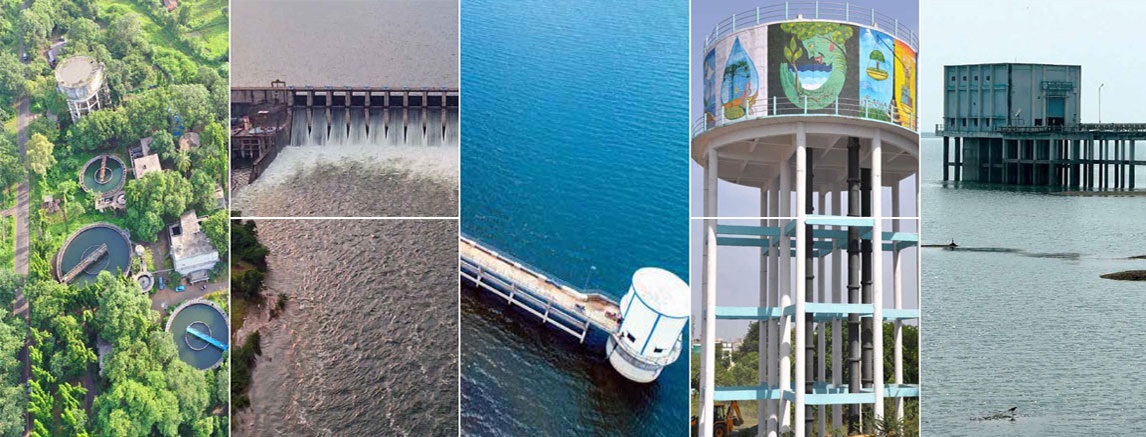
You can pay your MJP bill online using any of the following payment methods:
** Credit card
** Debit card
** Net banking
** UPI
If you are paying using a credit card or debit card, you will be redirected to a secure payment gateway to enter your card details. If you are paying using net banking, you will be redirected to your bank’s website to log in and authorize the payment. If you are paying using UPI, you will need to enter your UPI ID and password. Once you have successfully paid your bill, you will receive a confirmation email or SMS.