University of Mumbai Attested Transcript Online : mu.etranscript.in
Organisation : University of Mumbai (MU)
Facility Name : Attested Transcript Online
Applicable For : Students of MU
University Location : Mumbai
Website : https://mu.etranscript.in/
| Want to ask a question / comment on this post? Go to bottom of this page. |
|---|
How To Apply For University of Mumbai Attested Transcript Online?
Just follow the below steps and get your attested transcript online.
Related / Similar Facility : University of Mumbai Mark Sheet e-Verification
Steps:
Step 1 : Register with your complete information.
Step 2 : Select & upload your educational credentials.
Step 3 : Upload the transcript copies received from the college which ought to be attested
Step 4 : Select your purpose of attestation and input the details of the concerned officials.
Step 5 : Pay the required fees to get the document copies attested.
Step 6 : Track your attested document copies.
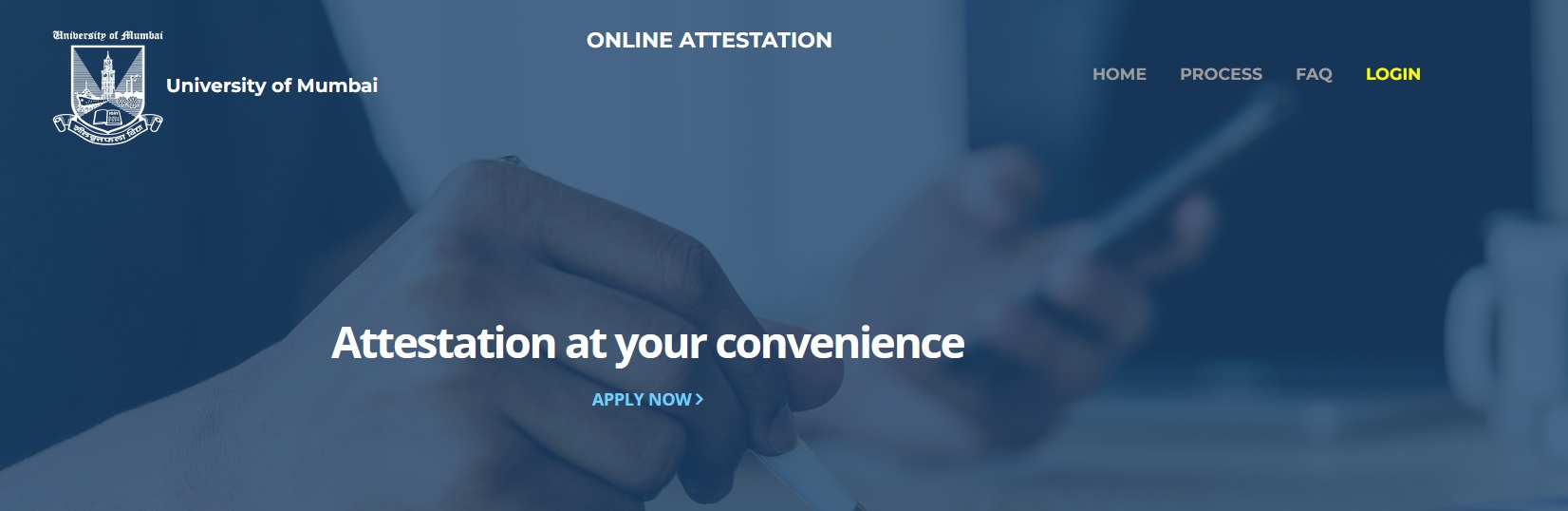
FAQ On University of Mumbai Attested Transcript
Frequently Asked Questions FAQ On University of Mumbai Attested Transcript
Is it possible to combine the UG, PG and PhD Transcripts in a single package if the shipping address is the same?
Yes. It can be combined & sent as a single application provided it is being used to apply in a single university
How many Transcripts can be requested in a Single Application?
1 or more Transcripts can be requested by the applicant.
How to Obtain Transcripts for Educational Credential Assessment (ECA), for the purpose- Job/Higher Education/ Immigration?
ECA will be sent documents directly from the university itself saving time and energy for the students. Kindly ask them for specific email id incase those are different from what we already have than we will sent it to those as well.
How to upload Multiple Pages of documents?
To upload multiple pages of the documents, scan the pages in “JPG or PNG” file; Upload single image in each tab. In case of additional pages, you can use the “ADD MORE” tab at the bottom of the page.
Will all the semester/year mark sheets be accepted by the University instead of consolidated mark sheet?
If the applicant is not issued with a consolidated mark sheet, only individual mark sheets are accepted. Note: Uploading consolidated mark sheet is necessary, if it has been issued by the University.
What are the documents required while applying for Transcripts?
Any document from the following which you need to get it attested. 1. Degree Certificate 2. Provisional Certificate 3. Individual Mark sheet 4. Consolidated Mark sheet (Transcripts).
How Are Transcripts sent?
The Transcripts are provided to the desired University via a link sent in email directly from Mumbai University’s official email id.
Is it possible to Obtain Sealed Transcripts to my home / residential address?
As of now, there is no provision of sending the sealed transcripts to home address. The Transcripts will be emailed directly to the recipient university/ consulate.
How can I Track my Application?
Progress of the application should be tracked by the applicant through the status bar. Go to the official website Login Dashboard My Applications Status Bar
What is the estimated time taken for getting the Transcripts?
Expected duration for completion of the process shall tentatively be 15 working days from the date of acceptance of the application. IThis is however contingent to college confirmation. After the college confirmation, applications will be processed in 3 working days.
How to make online payment for Transcripts?
On completion of the application details, one shall be redirected to the payment gateway for furtherance of the process where applicant may choose from varied payment options like Debit/Credit Card or Net Banking or wallets etc.
How to cancel an application?
Once an application is made, it cannot be withdrawn / cancelled. No refund will be initiated under any circumstances. You may choose to leave your application unattended and within 6 months’ duration, it shall automatically expire.

Contact
Contact Number (whatsapp only) : +919930116181
Email : attestation@mu.ac.in / support@etranscript.in
Here are some additional things to keep in mind:
** The file size of each document should not exceed 7MB.
** You can upload multiple transcripts and convocation certificates.
** You can track the status of your application online.