stateprotocol.kerala.gov.in : Guest House Management System
Organisation : Kerala General Administration (Political) Department
Facility Name : Guest House Management System
Applicable State/UT : Kerala
Website : http://stateprotocol.kerala.gov.in/public_login
| Want to ask a question / comment on this post? Go to bottom of this page. |
|---|
What is Kerala Guest House Management System?
The Kerala Guest House Management System (KGHMS) is a web-based system that allows users to book rooms at government guest houses in Kerala and Kanyakumari. The system is managed by the National Informatics Centre (NIC) and can be accessed at http://stateprotocol.kerala.gov.in/ngms_gad/login.
Related / Similar Facility : K-CIS Centralised Inspection System

How To Login To Kerala Guest House Management System?
There are two ways to log in to the Kerala Guest House Management System
OTP Login:
This option is for users who have already registered with the system. To log in, enter your mobile number and the OTP (One Time Password) that will be sent to your phone.
Registered User Login:
This option is for users who have created a user account with the system. To log in, enter your username and password.
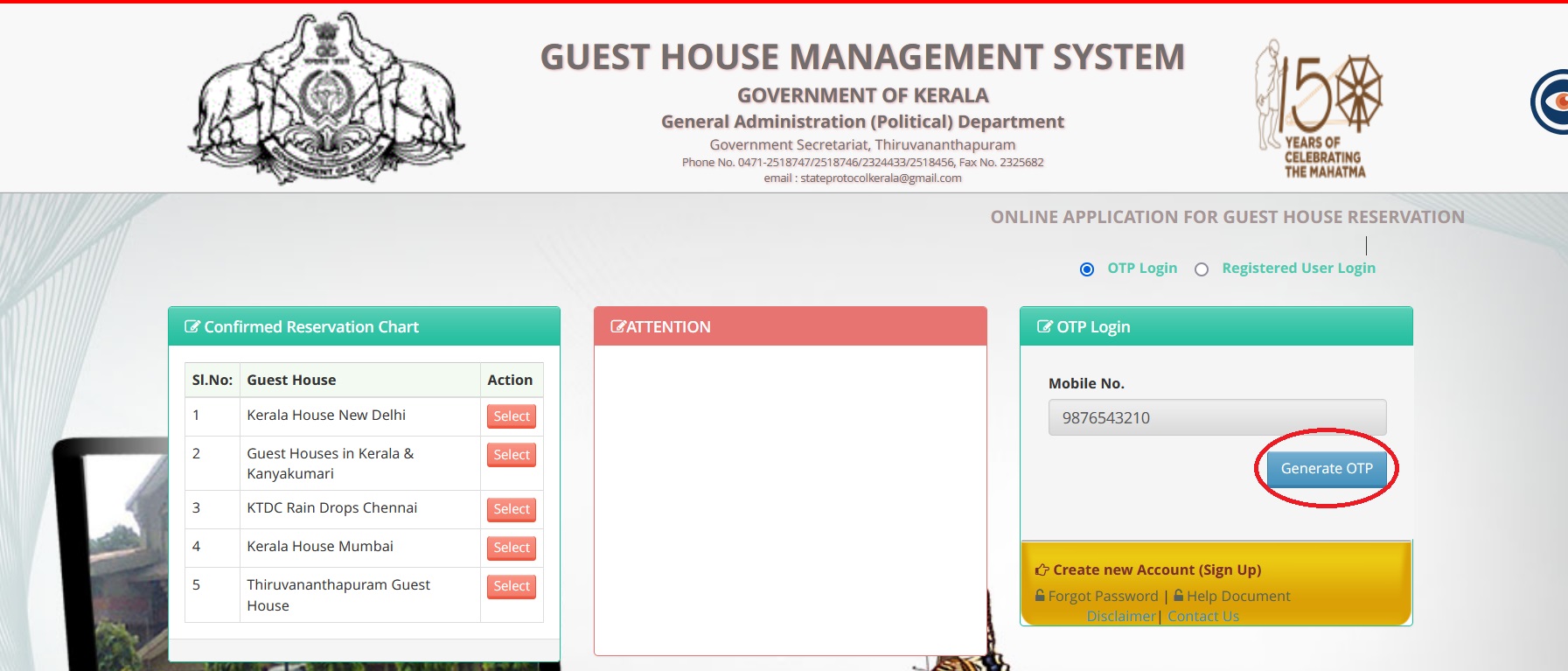
Note:
Once you are logged in, you can search for available rooms at any of the government guest houses in Kerala and Kanyakumari. You can also view your reservation history and cancel or modify existing reservations.
Instructions for the Reservation of Rooms/Conference Hall in Government Guest Houses:
** Those who claim concessional rate of accommodation should produce Original Official Identity Card to the Manager, Government Guest House concerned.
** Those who fail to occupy the rooms on the first day of booking shall lose their chance for accommodation and those rooms shall be allotted to those from waiting list.
** Checkin and Checkout for a particular day will be 6 PM and 3 PM respectively. However rent will be levied on 24 hours basis.
** Impersonation and Misuse of rooms in Government Guest House will be viewed seriously.
** Room reservation status will be available on website and via SMS from five days in advance.
** Conference Hall of the Government Guest Houses shall be allotted only for official purposes of Government Departments/PSUs/ Autonomous bodies/Commissions/Committees
Features of Kerala Guest House Management System
Here are some of the key features of the KGHMS:
** Online reservation of rooms: Users can book rooms online 24 hours a day, 7 days a week.
** Availability calendar: The system displays a calendar showing the availability of rooms at each guest house.
** Payment gateway: Users can pay for their reservations online using a debit or credit card.
** Confirmation email: Users will receive a confirmation email once their reservation has been made.
** Cancellation and modification of reservations: Users can cancel or modify their reservations online up to 24 hours before their arrival date.
** Guest House Information: The system provides information about each guest house, including its location, amenities, and facilities.
** User account: Users can create a user account to store their personal information and reservation history.
Contact
Kerala General Administration (Political) Department
Phone No. 0471-2518747 / 2518746 / 2324433 / 2518456
Remember:
** The OTP login option is only available for users who have already registered with the system.
** You can create a user account by clicking on “Create new Account (Sign Up)” on the login page.
** If you have forgotten your password, you can click on “Forgot Password” on the login page.
** The captcha code is a security measure that helps to prevent automated bots from accessing the system.
** Please ensure that you enter the correct captcha code before clicking on “Login”.