IGR Odisha Online Submission of Deed : igrodisha.gov.in
Organisation : Odisha Inspector General of Registration (IGR), Revenue & Disaster Management Department
Facility Name : Online Submission of Deed
Applicable State/UT : Odisha
Website : https://www.igrodisha.gov.in/Property.aspx#
| Want to ask a question / comment on this post? Go to bottom of this page. |
|---|
What is Online Submission of Deed?
Taking prior appointment from concerned Registering Officer for presentation and registration of deed using e-Registration online application (www.igrodisha.gov.in).
Related / Similar Facility : IGR Odisha Property Benchmark Valuation Online

Advantages of Online Submission & Preparation of Deed
Citizen can draft his own document himself using e-Registration online application (www.igrodisha.gov.in ) without the help of middle man also taking prior appointment from concerned Registering Officer for presentation and registration of the document.
a) The registrant public can create their own deed through a common deed format without seeking help from others and modify the recitals of the deed as per the need.
b) Preparation of deed at the convenience of the registrant public from home.
c) Facility will be extended to registrant public to prepare the deed online both in Odia and English.
d) System will alert the registrant public about the list of documents to be attached during online submission of deed which will help the registering officers to register the document within ORTPS timeline.
e) Preparation of deed will not cost any charges to the Registrant public.
h) Extension of facility to generate online Encumbrance Certificate (EC) for the property during submission of online deed.
i) Extension of facility to view the RoR of the property from Bhulekh application during online submission of deed.
j) Online payment of registration fee after obtaining the registration fee from the Registration & Stamp duty calculator.
How to Submit Deed Online at IGR Odisha Portal?
Steps for online sale immovable deed preparation, submission, registration and delivery as mentioned below.
1. Visit the IGR Portal (www.igrodisha.gov.in)
2. Click on the online submission of document.
3. Create User ID & Password.
4. After successful login, Choose “Document Submission” section & Click “New Application”.
5. Enter the Deed/Sub deed details.(sale deed)
6. Enter the First Party (Seller) details.
7. Enter the Consenter details (If Any)
8. Enter the Second Party (Buyer) details.
9. Enter the Identifier details.
10. Enter the Witness details (If Any)
11. Enter the Property details and auto calculate the stamp duty & registration fee for the entered property.
12. See all the declarations and modify if necessary.
13. The applicant can choose the document presentation dates upto 3 selection of his/her choice and submit for getting a date of confirmation along with approval of draft online prepared deed from the respective DSR/SR office. Now the applicant can pay the necessary registration fee online by using online payment gateway of Odisha Treasury portal.
14. An option will be displayed to create the online Encumbrance certificate for the given property.
15. In case of online EC submission, the system will generate the deed online and same will be submitted to the respective Sub-Registrar along with the Online EC application.
16. The system will generate the deed online and same will be submitted to the respective Sub-Registrar along with the Online EC application.
17. The respective Sub-Registrar will verify the application along with the online created deed and after due verification and will have option to Approve/Reject/ Resubmit
18. In case of approval, the registrant public will be notified through SMS and payment of Registration fee, stamp duty and EC fee can be paid online.
19. On successful payment the Payment Receipt will be generated from the system.
20. Approval of date by the respective SR/DSR and the same will be intimated to applicant through SMS.
21. On the pre-appointed date and time, the applicant will present himself/herself at the respective DSR/SR office with all the required original documents for Registration.
22. The applicant will not wait for entering the details at the DSR/SR office as it’s already being entered by him/her online
23. Registration ID will be generated against his online application ID.
24. Payment of User fee by the Applicant.
25. Then the DEO will capture the biometric details and digital pen signature of the buyer, seller, identifier and consenter against the application ID.
26. Verification and approval by the DSR/SR and generation and printing of Endorsement Report on the back side of the deed.
27. Signature by the Sub-Registrar and scanning & preservation of Deed in the e-Registration application
28. Transmission of digitized Form-3 to the respective Tahasil office for initiation of mutation case and correction RoR through e-Mutation software (LRMS). This will facilitate complete end to end automation.
29. The registered deed will be handed over to the applicant or the applicant can download the copy of the final deed from the IGR Portal (www.igrodisha.gov.in) by clicking the track application status in the Home page. The link with application ID will be sent to the applicant’s mobile number as a SMS for downloading the deed.
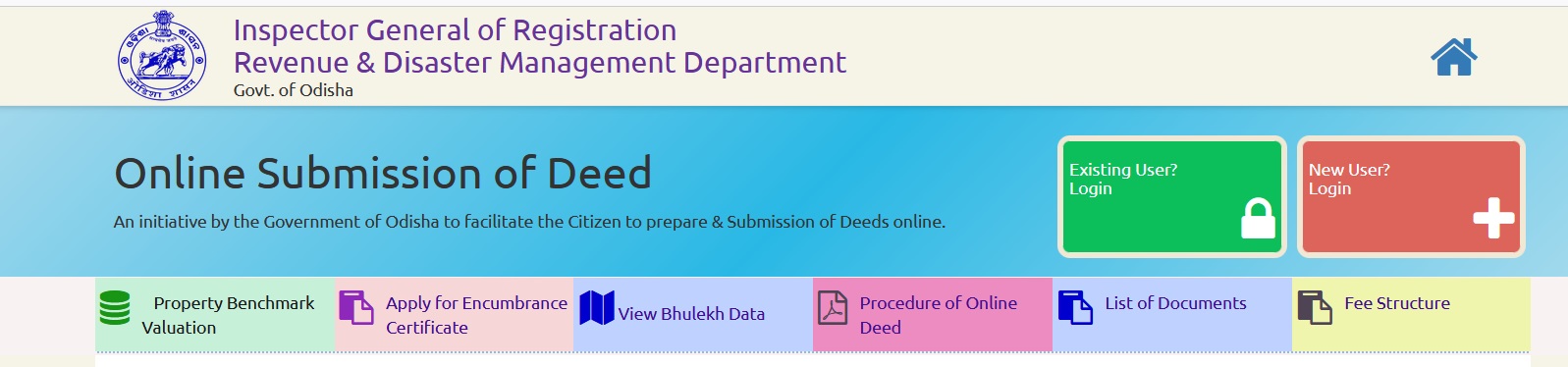
FAQ On IGR Odisha Online Submission of Deed
Frequently Asked Questions FAQ On IGR Odisha Online Submission of Deed
What is the timeline for Deed Registration?
Document may be presented for registration within four months from the date of execution (signature). If a document is executed out of India, the period of four months will be counted from the date of its first receipt in India. After four months document may be presented within another four months time with penalty subject to maximum of ten times the registration fees if the District Registrar grants permission.
Thus document may be presented before Sub Registrar within eight months. Thereafter it cannot be accepted for registration. Further if the executant doesn’t appear before the Registering Officers to admit execution of the documents within 8 months time allowed for presentation four month more time can be allowed on payment of fines to appear before the Registering Officer for his appearance to admit execution of the document from the last date of extended time for presentations of documents.
What are charges for Deed Registration?
Mainly two percent of the value or consideration amount mentioned in the documents is chargeable towards registration fees. Regarding payment of stamp duty 5% of the value or consideration amount mentioned in the documents is chargeable though the stamp duty varies according to the nature and character of the document as provided under schedule 1A of the Indian stamp Act .Besides, registration fees also varies from document to document according to its nature and character as prescribed in the table of fees notified by Govt.
Note: In case of immovable properties purchase by woman through sale deed or accrued through Gift deed 4% stamp duty of the value or consideration amount mentioned in the documents is chargeable.