IGR Odisha : Search Property Benchmark Valuation Online
Organisation : Odisha Inspector General of Registration (IGR), Revenue & Disaster Management Department
Facility Name : Search Property Benchmark Valuation Online
Applicable State/UT : Odisha
Website : https://www.igrodisha.gov.in/Home.aspx
| Want to ask a question / comment on this post? Go to bottom of this page. |
|---|
How To Search IGR Odisha Property Benchmark Valuation?
To search IGR Odisha Property Benchmark Valuation online, Follow the below steps
Related / Similar Facility : IGR Odisha Online Slot Booking For Deed Presentation
Steps:
Step-1 : Go to the link https://www.igrodisha.gov.in/ViewFeeValue.aspx
Step-2 : Select the District, Registration Office, Village, Kisam, Plot Number
Step-3 : Enter the Area, Select the Unit and
Step-4 : Click On “Show” Button
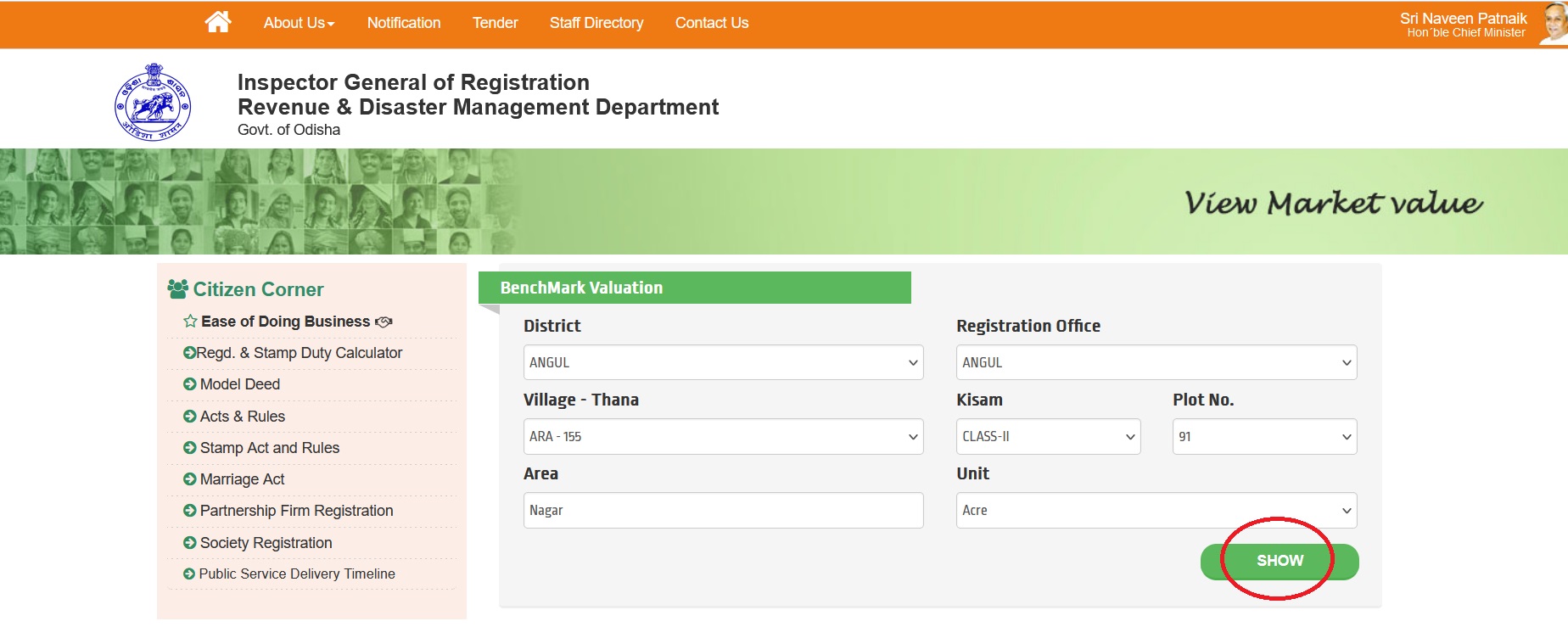
FAQ On IGR Odisha Property Benchmark Valuation
Frequently Asked Questions FAQ On IGR Odisha Property Benchmark Valuation
1. What is IGR Odisha Property Benchmark Valuation?
It is the minimum estimated value assigned to a property by the Inspector General of Registration (IGR) Odisha for calculating stamp duty and registration fees. This value serves as a reference point to prevent under-valuation of properties during transactions.
2. How can I search for the benchmark valuation of my property?
You can search for your property’s benchmark valuation through the IGR Odisha website: https://www.igrodisha.gov.in/StampDutyCalc.aspx
3. What information do I need to provide for the search?
** District: Select the district where your property is located.
** Registration Office: Choose the relevant registration office within the district.
** Village – Thana: Enter the village and thana where your property is situated.
** Kisam: Specify the type of land (e.g., agricultural, residential, commercial).
** Plot No.: (Optional) If known, enter the plot number of the property.
** Area: Provide the area of the property in your preferred unit (acre, hectare, square meter, or square feet).
4. Is the benchmark valuation the same as the actual market value of my property?
No, the benchmark valuation is not necessarily the same as the actual market value. It is a minimum estimated value set by the government and may not reflect the current market trends or specific features of your property.

Additional Tips:
** You can also use the “Registration & Stamp Duty Calculator” on the IGR website to calculate the estimated stamp duty and registration fees based on the benchmark value.
** If you don’t have all the details about the property, you can still use the “Benchmark Valuation” service by providing as much information as possible. The results will be less accurate, but it can still give you a rough estimate of the property’s value.
** For more information or assistance, you can contact the IGR Odisha office through their helpline numbers or email address provided on the website.