IGR Odisha Online Slot Booking For Deed Presentation : igrodisha.gov.in
Organisation : Odisha Inspector General of Registration (IGR), Revenue & Disaster Management Department
Facility Name : Online Slot Booking For Deed Presentation
Applicable State/UT : Odisha
Website : https://www.igrodisha.gov.in/Home.aspx
| Want to ask a question / comment on this post? Go to bottom of this page. |
|---|
What is Online Slot Booking?
Online slot booking is a convenient method for reserving a specific time slot to present the deed at the registration office. It is essential to have an online slot booking ticket, as registration of the deed will not be permitted without it.
Related / Similar Facility : IGR Odisha Online Submission of Deed

How To Book Slot For Deed Presentation in Odisha?
To book an online slot, follow these steps:
1. Visit www.igrodisha.gov.in/SlotBookingAllNew.aspx for online slot booking for the registration office.
2. Provide First Party’s (Executant) /Second Party’s (Claimant) Aadhaar/PAN number as required to proceed with the booking process.
3. Submit your Date of execution, which is optional.
4. Choose your desired SRO for the presentation of the Deed.
5. Submit your Mobile to get the OTP and once confirm with the OTP, you can see the slot details.
6. Select the desired date and time slot for presenting the deed at the registration office.
7. Confirm your booking details and review any additional instructions or requirements.
8. Complete the booking process by submitting the necessary information.
9. Once the booking is confirmed, you will receive an online slot ticket, which serves as proof of your reservation.
10. Make sure to save or print the online slot ticket for presentation at the registration office on the designated working day.
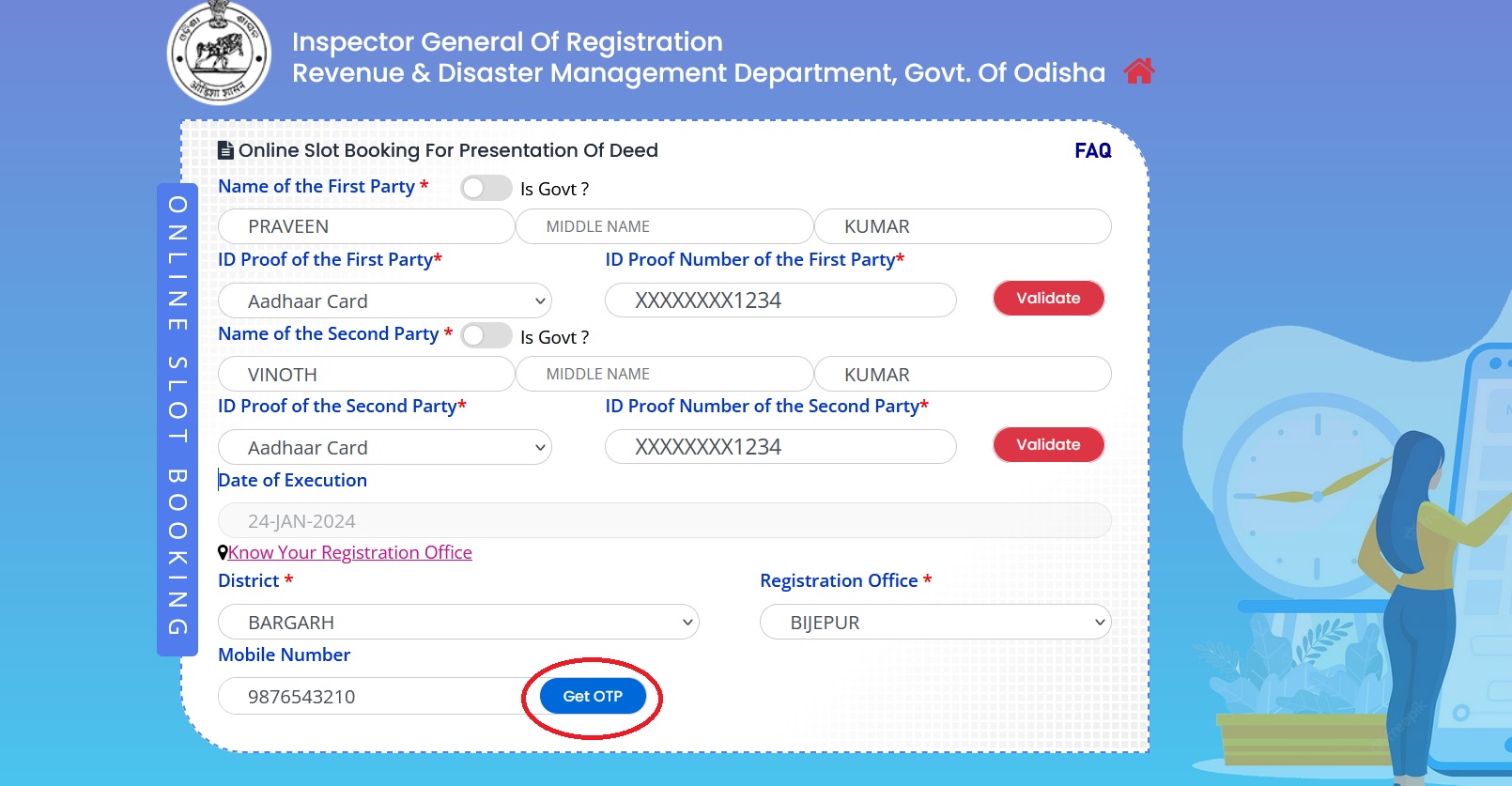
FAQ On Online Slot Booking For Deed Presentation
Frequently Asked Questions FAQ On IGR Odisha Online Slot Booking For Deed Presentation
Is there any fee for booking a new online slot?
No, there are no charges or fees associated with booking a new online slot. The process is completely free of cost.
What are available Slots for Online Slot booking?
For online slot booking, there are four different time slots available for a specific working day and SRO.
You can choose from the following available slots based on your convenience for the day office:
1. 10:00 A.M. – 11:00 A.M.
2. 11:00 A.M. – 12:00 P.M.
3. 12:00 P.M. – 01:00 P.M.
4. 01:00 P.M. – 01:30 P.M.
Select the slot that suits your schedule best when booking your online slot.
What if, Slots are not available for booking for a Specific day?
If slots are not available for booking on a specific day, there is no need to worry. A day-wise quota system has been implemented to ensure that citizens can book slots on a daily basis. This means that with each new day for a specific date, a certain number of slots will be allotted in the online portal for booking. The number of slots available for booking may vary based on the respective location. Therefore, it is recommended to check the portal regularly, especially closer to the desired date, to see if new slots have been made available for booking.
Am I allowed to cancel an already booked online slot?
Yes, you are allowed to cancel an already booked online slot. However, please note that the cancellation can be done only until 7 A.M. of the slot booked date. After this time, cancellation may not be possible, and you may be required to proceed with the originally booked slot. It is recommended to check the specific cancellation policy and any associated terms and conditions provided by the online slot booking system or the registration office for further details on the cancellation process.
Can I book multiple slots for a specific day?
No, it is not allowed to book multiple slots for a specific day using the same mobile number. However, you can book multiple slots for the same day by using different mobile numbers. The system restricts multiple bookings on the same mobile number to ensure fair access and equal opportunities for all users. Each booking must be made with a unique mobile number to comply with this requirement.
Can I book an online slot for a Govt. Holidays?
Online slot booking is not allowed for Govt. Holidays. The system only permits booking slots for specific working days designated by the registration office. It is important to check the available working days and their corresponding slots on the online booking platform before attempting to book a slot.
May i amendment of 2nd party in slot booking for land purchase