IGR Odisha Online Certified Copy : igrodisha.gov.in
Organisation : Odisha Inspector General of Registration (IGR), Revenue & Disaster Management Department
Facility Name : Online Certified Copy
Applicable State/UT : Odisha
Website : https://www.igrodisha.gov.in/Home.aspx
| Want to ask a question / comment on this post? Go to bottom of this page. |
|---|
How To Apply For IGR Certified Copy Online in Odisha?
To apply for IGR Certified Copy Online in Odisha, Follow the below steps
Related / Similar Facility : IGR Odisha Online Property/ Document Submission
Steps:
Online Application of Previously Registered Certified Copy (CC):
1. Open web url: https://www.igrodisha.gov.in
2. Then click on Previously Registered Certified Copy link(highlighted below link).
 3. The following screen will be displayed
3. The following screen will be displayed
4. After Clicking on Online Application, the following screen will be displayed.
5. Then the applicant will enter the new CC Application details
6. Search Registration number according to the criteria given in registration Detail.
7. Then click on Add Button.
8. Then proceed the application for confirmation.
9. After Clicking on Confirm & Proceed Button payment page will be displayed.
10. After Clicking on Pay Now Button A Disclaimer popup will be shown.
11. After clicking on OK Button it will redirect the Application to Odisha Treasury site f or payment.
12. Click on Next Button
13. After successful Payment it will redirected to IGR ODISHA Site and Generate the payment Receipt.
14. The application is now pending for approval.
Head Clerk Login:
15. After Successful Head Clerk login the online application will be shown in the Home Page for necessary action
16. The respective Head clerk verifies the details of the CC application along with the payment details.
DSR/SR Login:
17. The respective Head clerk forward the application to the respective DSR/SR for approval. In case of any query the same will be forwarded to DSR/SR for verification and approval.
18. The respective DSR/ SR will get the alert for the approval or in case of any query to be addressed to the applicant of the CC application in their home Page.
19. For Digital signature, the Digital signed device must be installed in the co mputer of the DSR/SR and PIN must be entered for signed copy.
20. The Digitally signed pdf document of the Certified Copy document can be viewed for printing.
21. After Approval the Applicant can download the Digital signed Certified Copy (highlighted button)
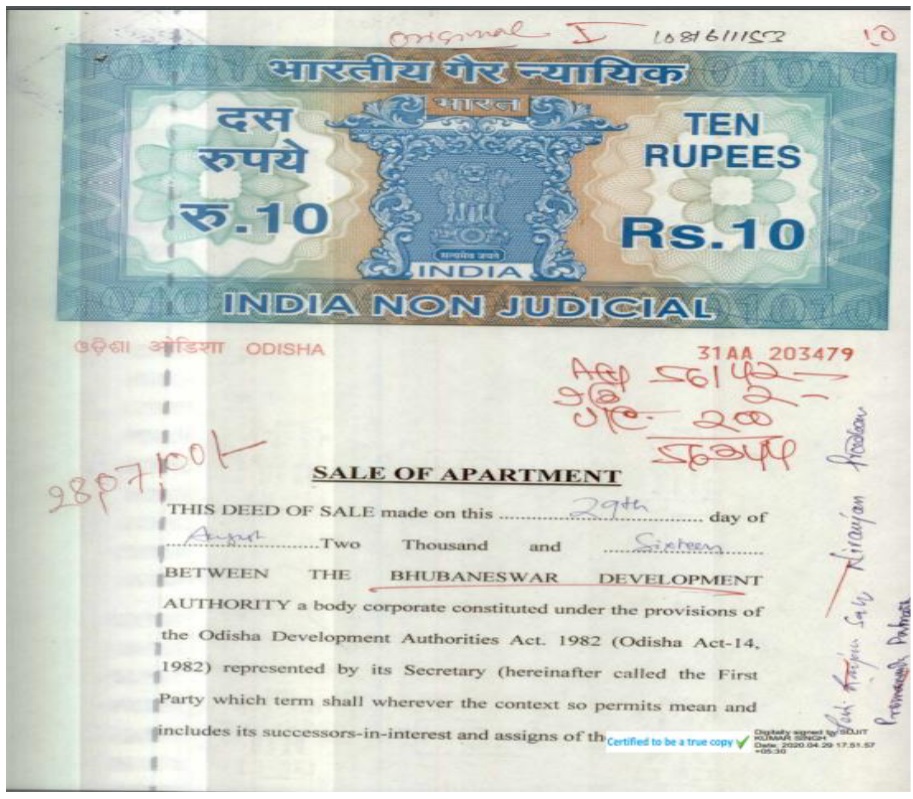
Mission and Vision:
Land is an important resource of livelihood of people and their shelter. Revenue administration touches all social groups and stakeholders and is concerned with their problems. Activities of the Revenue and Disaster Management Department (R&DM) are not merely confined to solving people’s problems relating to land; these also include providing land to the landless and protecting the Government land. The Department shoulders the responsibility of providing immediate relief to the people affected by various calamities such as floods, droughts, cyclones, hailstorms, earthquakes, fire accidents, etc. It also takes initiatives for relief, rescue, rehabilitation and restoration work.