DGFT Advance Authorisation Scheme
Organisation : Directorate General of Foreign Trade (DGFT)
Facility Name : Advance Authorisation Scheme
Applicable Country : India
Website : https://www.dgft.gov.in/CP/?opt=adnavce-authorisation
| Want to ask a question / comment on this post? Go to bottom of this page. |
|---|
What is Advance Authorisation Scheme?
Advance Authorisation Scheme allows duty free import of inputs, which are physically incorporated in an export product. In addition to any inputs, packaging material, fuel, oil, catalyst which is consumed / utilized in the process of production of export product, is also be allowed. The quantity of inputs allowed for a given product is based on specific norms defined for that export product, which considers the wastage generated in the manufacturing process.
Related / Similar Scheme : DGFT Gem Replenishment Authorisation Scheme (GemRep)
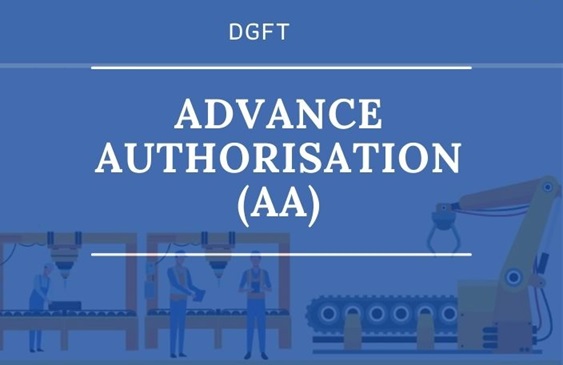
How To Apply For Advance Authorisation Scheme?
To apply for an Advance Authorisation scheme, an IEC is required. Other pre-requisites as mentioned in the Chapter 4 of Foreign Trade Policy and Hand book of Procedures may be referred.
Steps:
** Importers needs to register on DGFT Website by login on https://www.dgft.gov.in/
** Link the existing IEC (For more details please see IEC section FAQ’s)
** Register the DSC under My Dashboards > View and Register Digital Signatures Token
Note:
Then they can apply for AA under Services > Advance Authorisation /DFIA > Apply for Advance Authorisation (ANF 4A)

FAQ On Advance Authorisation Scheme
Frequently Asked Questions FAQ On Advance Authorisation Scheme
Where we can apply for AA or where we can get the link to apply for AA?
Services > Advance Authorisation /DFIA > Apply for Advance Authorisation (ANF 4A)
All branch code options are not reflecting in the application. How should I enter some other branch code?
Branch details are populated from IEC profile. If all branch details are not coming, please modify your IEC.
Why do I get the popup of Outstanding Authorisation details?
Outstanding authorization details popup shows the details of authorisations issued on your IEC and having export obligation to be fulfilled.
What to do if “Outstanding Authorisation Details” popup is not showing the updated details?
** If details are wrong for active authorization, please make sure all the export bills and import bills are updated in the repository.
** My dashboard > Repositories > Bills Repository
** If authorization is closed and showing active, please apply for “Manual EODC”. Services > Advance Authorisation /DFIA > Apply for Manual EODC
Where do I see my submitted applications and how can I get a print?
** Please follow the below path to get the authorization / file number for Advance Authorisation
** My Dashboard > Submitted Applications
** Select, Type of Scheme -> Advance Authorisation (AA) & Type of Sub Scheme -> Issuance of Advance Authorisation
** In the action section, select print.
** User will be able to see the submitted application and can click on “Print” button to get the print.
Where do I see my approved authorization and letters?
** Please follow the below path to get the authorization / file number for Advance Authorisation
** My Dashboard > Submitted Applications
** Select, Type of Scheme → Advance Authorisation (AA) & Type of Sub Scheme →Issuance of Advance Authorisation
** In the action section, select “View Approved Letters”
How can I raise request for withdraw of any submitted application?
** Please follow the below path to search submitted application for Advance Authorisation
** My Dashboard > Submitted Applications
** Select, Type of Scheme → Advance Authorisation (AA) & Type of Sub Scheme →Issuance of Advance Authorisation.
** In the action section, select ‘Withdraw’.