DGFT Export Promotion Capital Goods (EPCG)
Organisation : Directorate General of Foreign Trade (DGFT)
Facility Name : Export Promotion Capital Goods (EPCG)
Applicable Country : India
Website : https://www.dgft.gov.in/CP/?opt=epcg
| Want to ask a question / comment on this post? Go to bottom of this page. |
|---|
What is Export Promotion Capital Goods (EPCG)?
The objective of the Export Promotion Capital Goods (EPCG) Scheme is to facilitate import of capital goods for producing quality goods and services and enhance India’s manufacturing competitiveness. EPCG Scheme allows import of capital goods for pre-production, production and post-production at zero customs duty. Capital goods imported under EPCG for physical exports are also exempt from IGST and Compensation Cess. Alternatively, the exporter may also procure Capital Goods from domestic market in accordance with provisions of paragraph 5.07 of FTP.
Related / Similar Facility : DGFT Importer-Exporter Code (IEC) Profile Management

How To Apply For EPCG Scheme?
To apply for an EPCG scheme, an IEC is required. Other pre-requisites as mentioned in the Chapter 5 of Foreign Trade Policy and Hand book of Procedures may be referred.
Steps:
To avail benefits under an EPCG scheme, following are required:
** Your user profile must be linked with an IEC.
** A valid DSC / e-sign must be registered in the system. You may verify the same from My Dashboard > View and Register Digital Signature Token.
** GSTN details corresponding to the branches of the IEC. The same may be added from Services > IEC Profile Management > Modify IEC.
** Valid RCMC details issued to the IEC
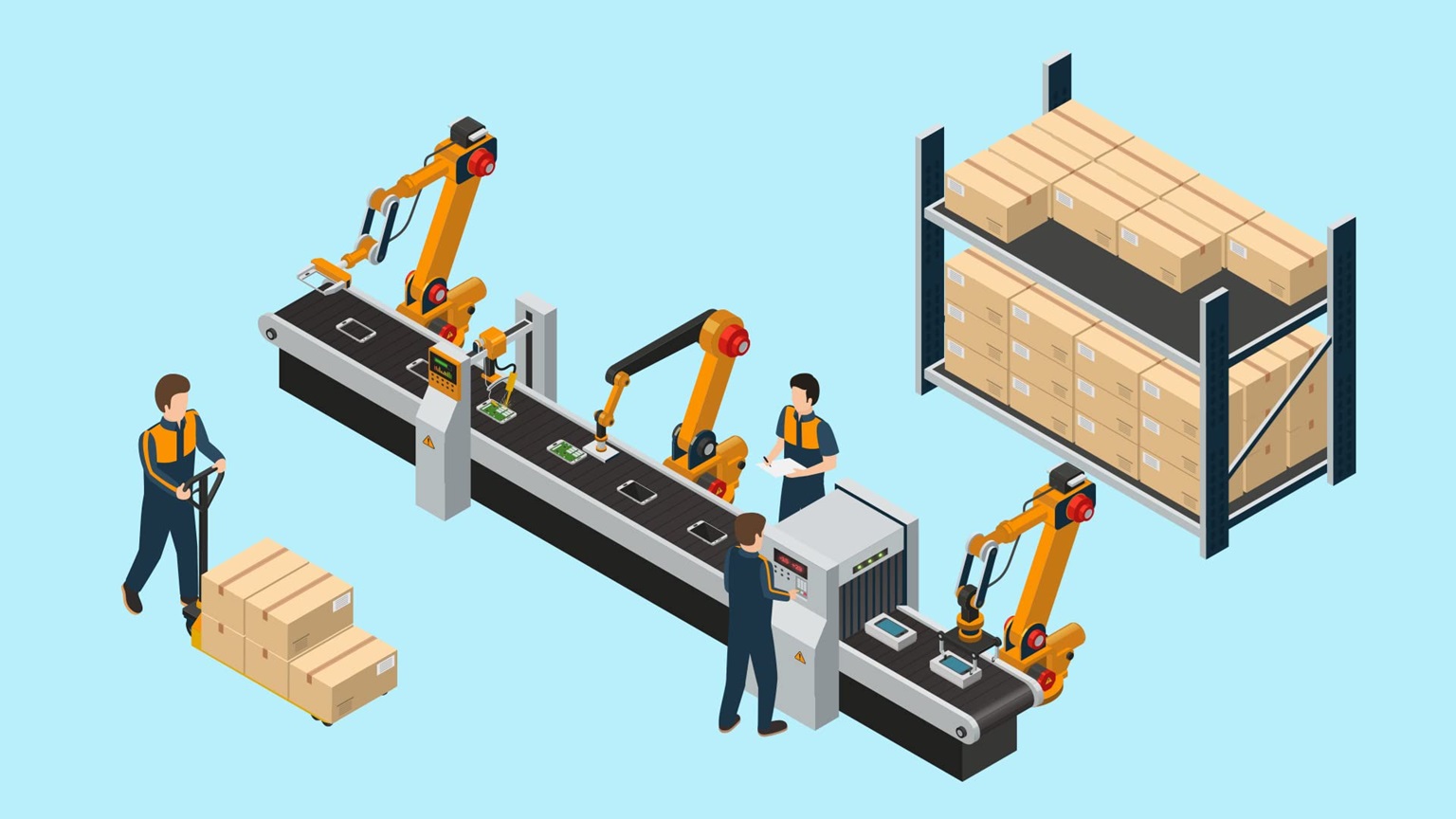
FAQ On Export Promotion Capital Goods (EPCG)
Frequently Asked Questions FAQ On Export Promotion Capital Goods (EPCG)
Who can benefit from the EPCG Scheme?
Manufacturer exporters with or without supporting manufacturer(s), merchant exporters tied to supporting manufacturer(s) and service provider(s); and service providers. Refer FTP and HBP for latest details
If my IEC is in DEL/cancelled/suspended, am I eligible to apply for the EPCG authorisation?
** If your IEC is in DEL, you shall be allowed to proceed with submission of your request for issuance of an EPCG authorisation, however, your application shall only be actioned upon once your IEC is removed from DEL.
** If your IEC is cancelled/suspended, you shall not be allowed to proceed with submission of your request for the issuance of an EPCG authorisatio
What is an application number? Where can I find it?
When an application is created and saved for the first time, an application number gets created. All draft applications have an application number. The same can be found by following the below path: My Dashboard > Draft applications
What is a file number? Where can I view my submitted applications/File number?
When an application is submitted, a file number is generated. The application is tracked via this file number.
Please follow the below path to get the file number for EPCG:
** My Dashboard > Submitted Applications
** Enter Type of Scheme (Select in dropdown: Export Promotion Capital Goods (EPCG)) and Type of Sub Scheme (Issuance of EPCG Authorisation/Post-Export EPCG Authorisation)
** Click on Search.
** All details of submitted applications are available in the search results. These details also include their file number.
How can I request for withdrawal of my submitted application?
Please follow the below path to withdraw a submitted application
** My Dashboard > Submitted Applications
** Enter Type of Scheme (Select in dropdown: Export Promotion Capital Goods (EPCG)) and Type of Sub Scheme (Issuance of EPCG Authorisation/Post-Export EPCG Authorisation)
** Click on Search
** Click on Action (Under the Results) > Withdraw
Where can I view my approved authorisations?
Please follow the below path to get the approved authorisations for EPCG
** My Dashboard > Submitted Applications
** Enter Type of Scheme (Select in dropdown: Export Promotion Capital Goods (EPCG)) and Type of Sub Scheme (Issuance of EPCG Authorisation/Post-Export EPCG Authorisation)
** Click on Search
** Click on Action (Under the Results) > View Approved Licenses > View Letter
What is view lifecycle? Where can I see it?
Please follow the below path to view lifecycle of a submitted file for EPCG
** My Dashboard > Submitted Applications.
** Enter Type of Scheme (Select in dropdown: Export Promotion Capital Goods (EPCG)) and Type of Sub Scheme (Issuance of EPCG Authorisation/Post-Export EPCG Authorisation)
** Click on Search
** Click on Action (Under the Results) > View Life Cycle
Where can I see the DSC/e-Sign details of the submitted applications?
Please follow the below path to view the DSC/e-Sign details of a submitted file for EPCG
** My Dashboard > Submitted Applications.
** Enter Type of Scheme (Select in dropdown: Export Promotion Capital Goods (EPCG)) and Type of Sub Scheme (Issuance of EPCG Authorisation/Post-Export EPCG Authorisation)
** Click on Search
** Click on Action (Under the Results) > DSC/e-Sign Details
Where can I check the status of my submitted application?
Please follow the below steps to check the status of a submitted application for EPCG
** My Dashboard > Submitted Applications
** Enter Type of Scheme (Select in dropdown: Export Promotion Capital Goods (EPCG)) and Type of Sub Scheme (Issuance of EPCG Authorisation/Post-Export EPCG Authorisation)
** Click on Search
** In the search results, please find the status of the submitted application under the column File Status