Canara Bank Net Banking : canarabank.com
Organisation : Canara Bank
Service Name : Net Banking
Country: India
| Want to ask a question / comment on this post? Go to bottom of this page. |
|---|
Website : http://www.canarabank.com/English/
Canara Bank Online Registration
If the customer wishes to apply for Net Banking services of Canara Bank online, kindly read the Terms and Conditions herein.
Related / Similar Facility : Canara Bank Grievance Redressal Mechanism
The act of clicking “I agree” button on the Bank’s web page hosting terms and conditions herein amounts to customer signing an agreement with the Bank for Canara Bank Net Banking services and customer consent to abide by the terms and conditions.
The Net Banking Services will be extended only to the customer who is agreeing for the Terms and Conditions herein. If the customer does not agree to the Terms and Conditions herein, kindly click on “Disagree” button to exit.
Register/ Login : https://www.canarabank.com/net-banking
Net Banking Services
The BANK shall endeavor to provide to the USER through Internet Banking services such as inquiry about the balance in his/her account(s), details about transactions, Statement of Account, Request for issue of cheque-books, Request for transfer of funds to own/third party accounts within Canara Bank and to other Bank accounts and many other facilities as the BANK may decide to provide from time to time. The Bank at its sole discretion may also make additions/deletions to the Internet Banking Services being offered without giving any prior notices or reasons.
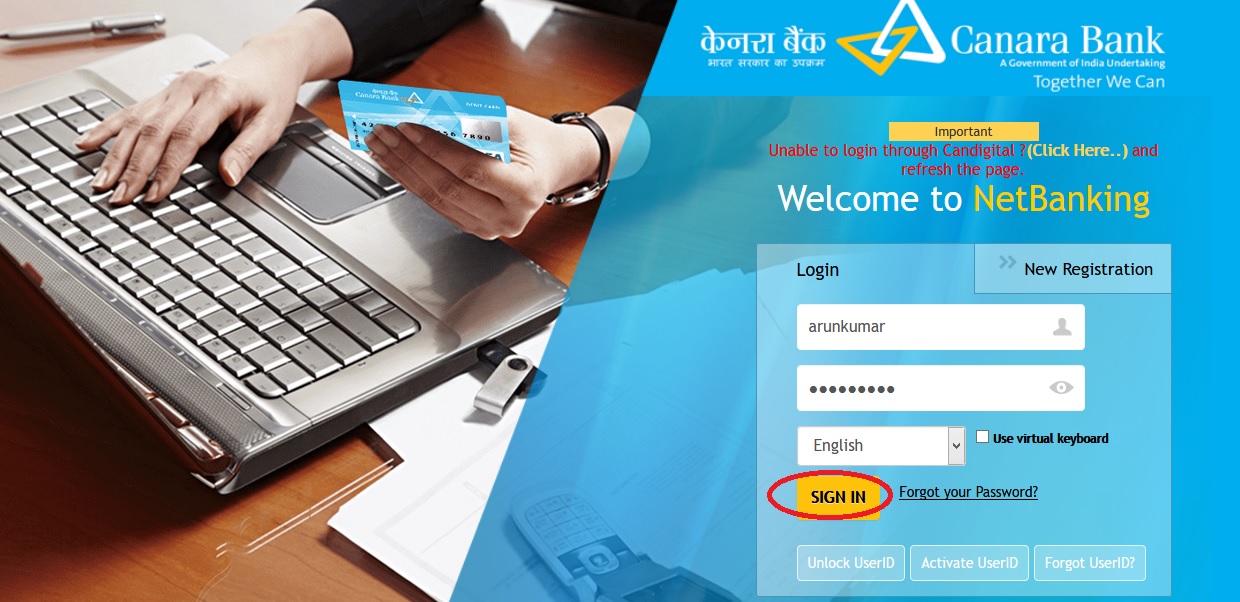
The BANK shall take reasonable care to, ensure the security of and prevent unauthorized access to the Internet Banking Services using technology reasonably available to the BANK in India.
The USER shall not use or permit to use Internet Banking Service or any related service for any illegal, fraudulent, dishonest or improper purposes.
The Customer shall be allotted User ID, Login Password and Transaction Password by Canara Bank in the first instance. The user will be required to change the Login/Transaction password assigned by Canara Bank on accessing the Internet Banking services for the first time after his/her agreeing to the terms and conditions for Internet Banking .
As a safety measure the user shall change the Login Password as frequently as possible thereafter or as and when the system requires for the same whichever is earlier. In addition, Canara Bank may at its discretion advise the user to adopt such other means of authentication including but not limited to digital certification and/ or smart cards issued by licensed or approved Certifying Authorities or vendors as it may deem fit.
The user agrees not to hold the bank liable for any failure to complete the transaction due to non-delivery or delay in transmission of Login/ transaction password/s. The user shall not attempt or permit others to attempt accessing the account information stored in the computers of the bank through any means other than the internet banking.
Password
a) The user acknowledges, represents and warrants that the password/ One Time Password (OTP) which will be issued to him/her provides access to the account and that user is the sole and exclusive owner and is the only authorized user of the password/OTP and accepts sole responsibility for use, confidentiality and protection of the password/OTP. The User is entirely responsible for the safekeeping/secrecy and use of password/s and OTP and any damage and other consequences of their misuse wherever applicable.
b) The customer understands and agrees that the transaction password is for the purpose of authenticating the transaction and shall have same effect as the specimen signature of authorized signatory of the customer and the customer shall be bound by the transactions initiated by the use of transaction password.
c) In the event of forgetting of user-id and/or password or expiry/ disability of password(s) User can request for change of the password through online option by entering the required details or by giving a written request to the Bank branch. The selection of a new password and/ or the replacement of User-id shall not be construed as the commencement of a new contract.
d) The user agrees and acknowledges that BANK shall in no way be held responsible or liable if the user incurs any loss as a result of compromise of User-id and password by the user himself or theft of or user has failed to follow the Internet Banking Service instructions as published by the BANK on the website from time to time. User agrees to fully indemnify and hold harmless BANK in respect of the same.
e) If third party gains access to the service in the customer accounts, the customer will be responsible and indemnifies Canara Bank against any liability, costs or damages arising out of claims or suits by such third parties based upon or relating to such access and use.
f) The User must:
** Keep the User-id and password totally confidential and not reveal the password to any third party;
** Change the password at the time of first log in;
** Create a password of at least 8 characters long and shall consist of a mix of alphabets, numbers and special characters which must not relate to any readily accessible personal data such as the USER’s name, address, telephone number, vehicle number, driving license etc. or easily guessable combination of letters and / or numbers;
** Commit the user-id and password to memory and not record them in a written or electronic form; and
** Not let any unauthorized person have access to his computer or leave the computer unattended while using Internet Banking Services.
g) The customer shall have different Login password and transaction password for security reasons.
Joint Accounts
The Internet Banking Services will be available in case of joint accounts only if the mode of operation is indicated as ‘Either or Survivor’ or ‘Anyone or Survivor’ or ‘Former or Survivor’.
For ‘Former or Survivor’ account, user-id will be issued only to the ‘Former’.
For ‘Either or Survivor’ and ‘Anyone or Survivor’ accounts one user-id will be issued to one of the joint account holders.
In case of ‘Either or Survivor’ and ‘Anyone or Survivor’ accounts if any of the joint account holder(s) gives “stopping of operations” instructions for the use of Internet Banking Service in writing, on any of the Internet Banking Service -accounts held jointly by them, the Internet Banking Services will be discontinued for the USER. In case of ‘Former or Survivor’ account such instructions cannot be issued by other account holder.
All transactions arising from the use of Internet Banking in the joint account shall be binding on all the joint account holders, jointly and severally notwithstanding that one amongst such joint account holders only operates the accounts through Internet Banking Services.
Funds Transfer
If funds transfer facility is made available to the user, then user may transfer funds from any of his account(s) linked to the User-Id to other account(s) belonging to own/third parties maintained at Canara Bank/ or at any other Bank.
The user accepts that he will be responsible for keying in the correct account number / other particulars of the beneficiary for the fund transfer request. In no case, the bank will be held liable for any erroneous transactions incurred arising out of or relating to the user entering wrong/incorrect/incomplete account number, information of the beneficiary and/or any other particulars. Also, in no case, the bank will be held liable for any erroneous transactions incurred arising out of or relating to the user entering any incomplete or undecipherable or unreadable or erroneous inputs keyed in by the user.
The Bank shall not be liable for any omission to make all or any of the payments or for late payments due to circumstances beyond the reasonable control of the Bank. In the event of overdraft created due to oversight/inadvertently, the User will be liable to pay the interest on such over drawn amount, as decided by the Bank from time to time.
Toll Free Number : 18004250018
Email ID for help: imbhelpdesk AT canarabank.com
Phishing Alert
Canara Bank never sends email for getting customer information. Please report immediately to nearest branch if you receive any e-mail purported to be originated by Canara Bank to gather your UserID or Password or any other personal information.
Our Bank does not ask for the details of your account/PIN/password. Therefore any one pretending to be asking you for information from the bank/technical team may be fraudulent entities, so please beware. You should know how to operate net transactions and if you are not familiar you may refrain from doing so.
You may seek bank’s guidance in this regard. Bank is not responsible for online transactions going wrong. We shall also not be responsible for wrong transactions and wanton disclosure of details by you. Viewing option and transactions option on the net are different. You may exercise your option diligently.
I am Rajendra Prasath Net Banking User. My transaction ID has locked. My User ID is 102237827. Please help me.
Unlock/Activate UserId Here : netbanking.canarabank.in/entry/UnlockUserId.html
Note:
** Corporate customers should enter Date of Incorporation. Retail customers should enter Date of Birth.
** Please enter either your PAN or Passport or Aadhaar Number with which you have registered in Canara Bank or Debit Card number and Debit/Credit amount out of last 5 transactions done on the entered account number. Corporate customers can use only PAN or Passport Number for Unlocking their account.
I want to use Canara bank’s net banking services, but I don’t know how to open it. Please help me.
Register online for net banking in the below link.
https://netbanking.canarabank.in/entry/ENULogin.jsp
I am Adhithya. I opened Canara net banking services but locked user id ,s80915540
Please help me