bescom.co.in View Bill & Check Last Online Payment Status : Bangalore Electricity Supply Company
Organization : Bangalore Electricity Supply Company Limited (BESCOM)
Service Name : View Bill & Check Last Online Payment Status
Location : Bangalore
Website : https://www.bescom.co.in/bescom/main/quick-payment
| Want to ask a question / comment on this post? Go to bottom of this page. |
|---|
How To View BESCOM Bill?
View Bill allows the User to View their Bills. Please register and login to avail this service. Go to the website of BESCOM.
Related / Similar Service :
If you are a new user you are required to create an account in this website in order to avail all the facilities. Once you login you can view your bill by entering your bill details.
Click View Bill available in the home page of BESCOM.
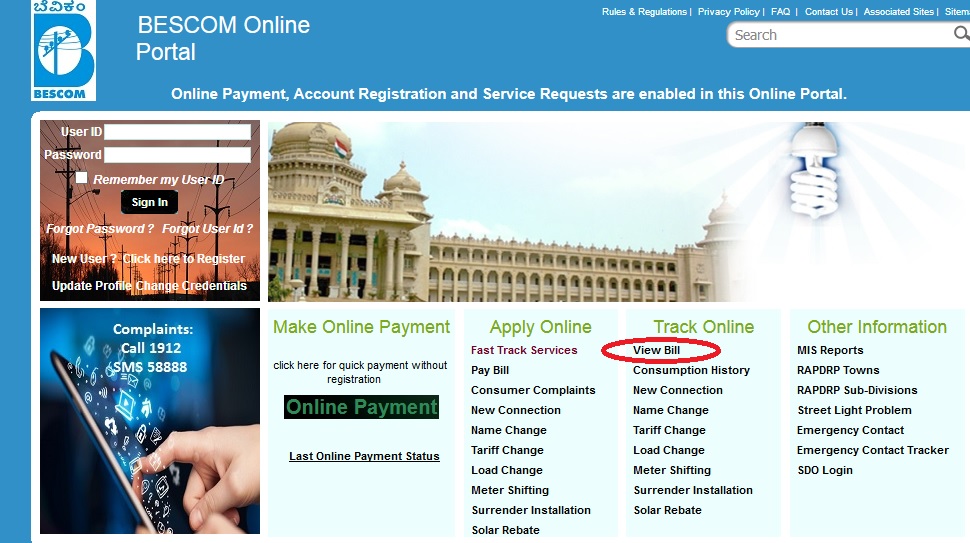
Login Details :
1. Enter Your User ID
2. Enter Your Password
3. Click on Sign In button.

The BESCOM Bill details would be Available in PDF Format.
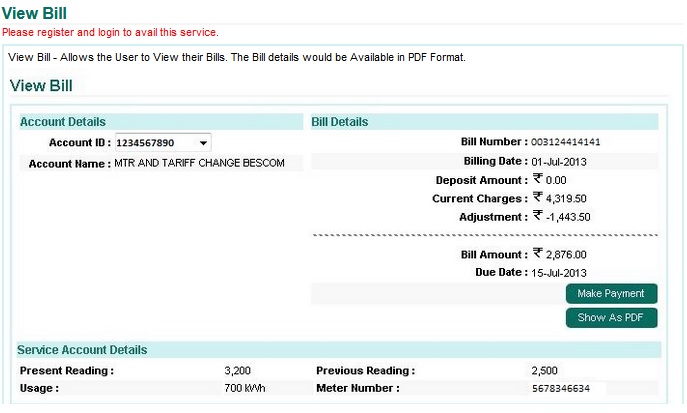
How To Check BESCOM Last Online Payment Status?
Click Last Online Payment Status link available in the home page of BESCOM.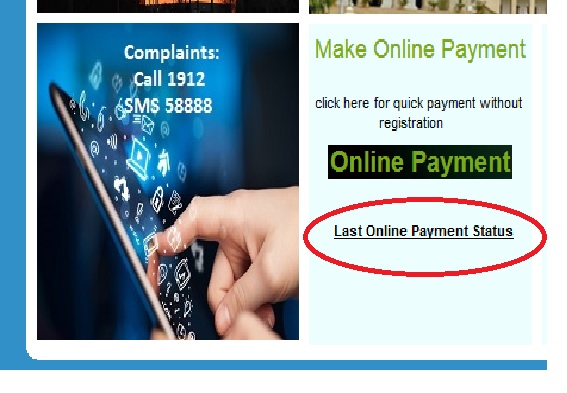
How To Check :
1.Enter Your Account ID
2. Enter Captcha code shown
3. Click on Continue button.
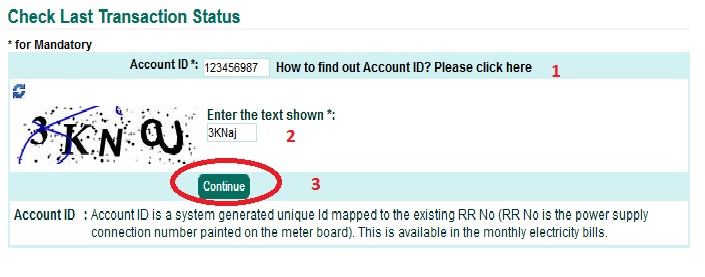
Enter Account Id code shown to find transaction status. Account ID is a system generated unique Id mapped to the existing RR No (RR No is the power supply connection number painted on the meter board). This is available in the monthly electricity bills.
FAQ On BESCOM Payment
Frequently Asked Questions (FAQs) On BESCOM Payment
What shall I do if Receipt ID is not generated/Error Page is displayed, for an Online Payment made, using Bill Desk as Payment Gateway?:
In the event, that money is Debited from the Bank Account, but Payment Acknowledgement has not got Generated, please abstain from making a Payment again for the same Bill. Please wait for 24 Hours for Bill Desk to confirm with the Bank and update the Payment. Bill Desk would be Emailing the Acknowledgement to the Email ID provided by the User, after obtaining the Confirmation from the Bank. User can directly Contact Bill Desk at bescom AT billdesk.com or 080-25586664
What will happen if the ASD payment is not paid?:
If a Consumer fails to pay the Security Deposit demanded, ESCOM shall disconnect the power supply to the installation without further notice. Any arrears due on this account shall be deemed to be arrears of electricity charges.
What are the modes of payment available to make ASD payment?
ASD shall be paid in the form of cash/demand draft/e-payments via Debit card/Credit Card/Net Banking through ESCOM website.
What are the payment channels available to make ASD payment?
ASD payment can be made at ESCOM cash counters/Any Time Payment (ATP) Counters/Karnataka One counters and online through ESCOM website.
Is there any interest payable to the consumers on the deposits?
Yes. The Licensee shall pay interest on Security Deposit (ISD, ASD & Meter Security Deposit) of the Consumer as specified under K.E.R.C. (Interest on Security Deposit) Regulations, 2005.
What is the procedure to get the refund of the deposits paid?
The Licensee, on termination of the agreement by either party will refund security deposits (if any) after adjustment of dues, if any, within two months from the date of termination failing which interest at 1 % per month shall be payable on the deposits for the actual days of delay.
How to make a Payment online?
There are 2 options:
1) For Quick Payment: User needs to click on “Online Payment”. No Registration is required. Registered Users can also avail this Facility
2) For Registered Users: The User to click on Account Summary -> Pay Bill. Select the Account ID and proceed
Can I make advance Bill Payment?
Yes. Advance BESCOM Bill Payment Option is Available. Please enter the desired Amount in the Free Text Field.
How to get Payment Receipt online?
A Printable Acknowledgement would be available on completion of Payment.
How to check my Historic Bill details?
The Historic Bill details can be obtained by visiting My Account -> Billing and Payment History.
Is there any way to check the name change application status?
This allows consumer to lodge request for service Name Change. Depending on the regulatory/utility requirements user is required to submit the documents. Please register and login to avail this service. https://www.bescom.co.in/SCP/Myhome.aspx
Is it possible to check payment history done on our connection? If yes, how ?
Consumption history is available in the below link. https://www.bescom.co.in/SCP/Myhome.aspx
Benefits of BESCOM Bill Online Payment
Here are some benefits of BESCOM (Bangalore Electricity Supply Company) Bill Payment:
Convenience:
BESCOM Bill payment can be done online through various modes like net banking, debit/credit card, mobile wallets, and UPI. This provides customers with the convenience of paying their bills from anywhere at any time.
Time-saving:
Online BESCOM Bill payment saves time as customers do not have to stand in long queues to pay their bills. They can easily pay their bills online from the comfort of their homes or offices.
Instant Payment Confirmation:
Online BESCOM Bill payment provides instant payment confirmation, which eliminates the need to worry about lost or delayed payments.
yesterday 18/8/2023 received ASD notice for the year 2023 ,containing bill paid from January 22 to December 22,it has suggested to chek your payment, but no link is working for viewing the same,the difference we have to pay within 30 day,and settle ment for querry time is 7 days,but notice prepared date is not mentioned , if period mentioned from Jan22 to Dec22,then why is notice serving after more than 7 month,seems some thing wrong, Please clear it,
How can i check previous payment history
I have received the physical bill one week before, but have not figured in the online portal for making payment. My Account No. is 249359XXXX
Hi iam pay electric bill deduct my account but not paid how check and how to refund
HOW CAN I CHECK PREVIOUS BILL PRINT?
You can Check Last Transaction Status in the below link.
bescom.co.in/SCP/MyAccount/LastTransactionStatus.aspx
I make payment through ICICI bank. I need to know the transaction and bill receipt.
How can I get my 6 months ELC bill transaction details?
How can I check payment history? How can I get the electricity bill?
How can I get bill details for a particular electric bill?
I want to know the last transaction status of my Electricity bill payments. How can I get? Please let me know the procedure.
I have a login and password for the BESCOM website. I have been making payments online for last several years.
I want to know how can I find the Total security Deposit against the meter or Account #.
How can I check payment history?
How can I get the electricity bill?
No link is working except bill payment.