CBSE Online Training Registration : cbseacademic.nic.in
Organisation : CBSE Academic
Facility Name : CBSE Online Training Registration
Applicable For : Teachers
Applicable State/ UTs : All India
Website : http://cbseacademic.nic.in/#
| Want to ask a question / comment on this post? Go to bottom of this page. |
|---|
CBSE Online Training Registration
CBSE Programmes for Teachers are the foundation on which a quality education system rests, the Board, through its various endeavours, aims at improving teacher quality.
Related / Similar Facility : Download Digital Certificates of CBSE Exam
Process Flow
The Process flow for the individual participants:
1. Login Into The System.
2. Select The Training Programme.
3. Make Payment Through Online Mode.
4. Give Online Feedback After Returning From Training
Steps for Attending Training :
1. Select Schedule & Venue
2. Register
3. Payment
4. Confirmation
5. Attend Training
6. Certification & Feedback
How to Register?
Register Here : http://59.179.16.89/cbse/training/
Steps :
Step 1 : Visit the official website of CBSE Training Website through https://cbseacademic.nic.in/; Training/ Capacity Building Program
Step 2 : First click on Registration Tab provided at the portal.
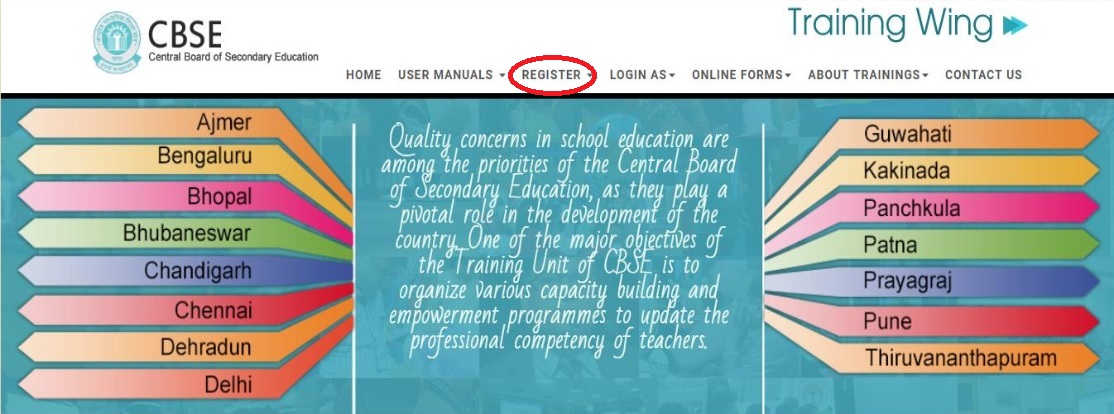
Step 3 : User can register for any training programme listed by clicking on “Register” link provided against each training schedule.
Step 4 : On clicking on “Register” link, the user will be asked whether it’s a CBSE affiliated school or an already Registered Individual Participant or New Individual Participant.
Step 5 : Click on the appropriate option applicable.
For Individual Participant :
Step 1 : Individual participant may also register themselves for any training programme.
Step 2 : In case of an existing user, enter your User-id and Password and click on the “Login for Individual Participant”.
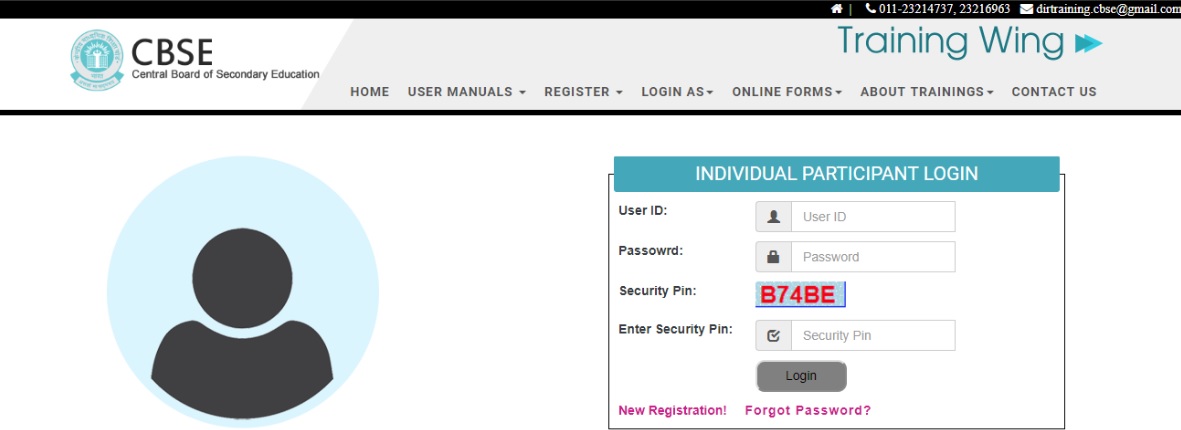
Step 3 : If user click on New Registration for Individual Participant A new user can register by filling up the form
Step 4 : After filling up the relevant information click on “Submit Details”.
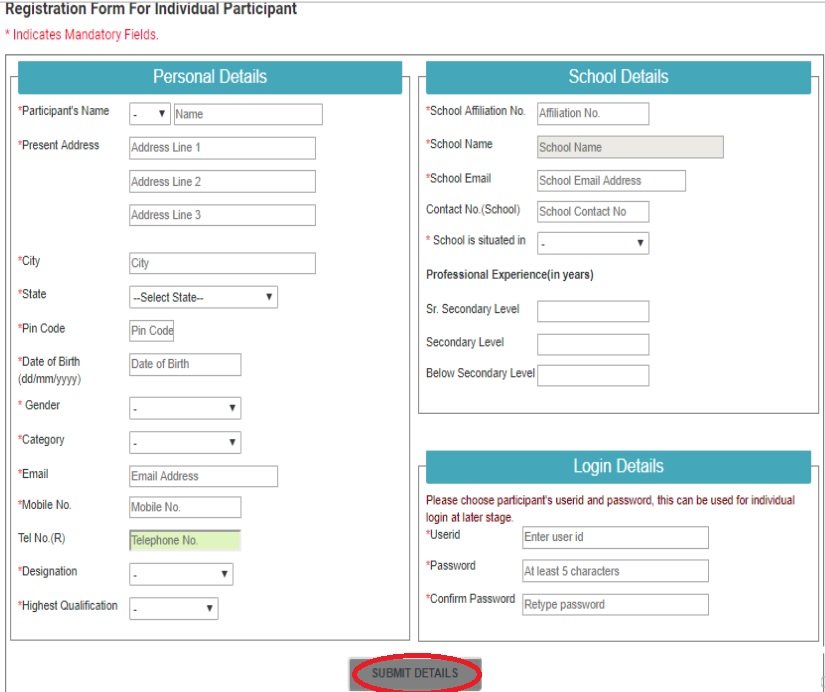
Step 5 : A confirmation and payment option will be asked on the next screen. Click on “Proceed for Payment” option.
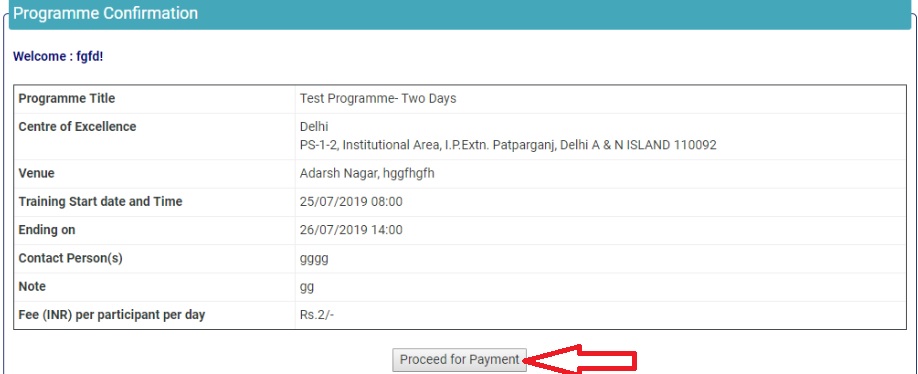
Payments :
Step 6 : Confirm payment in next screen. Individual participant can make online payment.
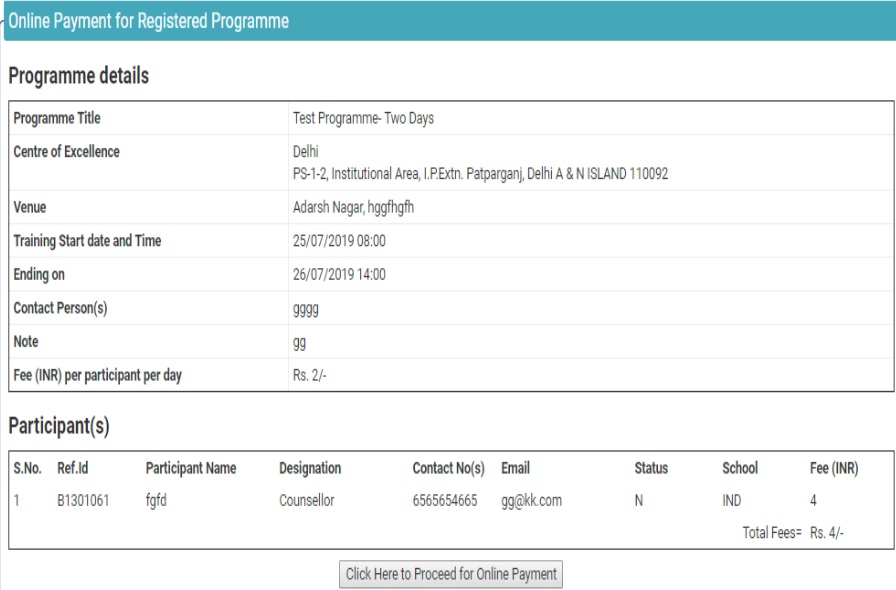
Step 7 : Click on the “Click Here to Proceed for Online Payment” button; it takes you to the online Payment Gateway. User can do online payment using options Credit Card, Debit Card, Debit Card + ATM PIN and Internet Banking.
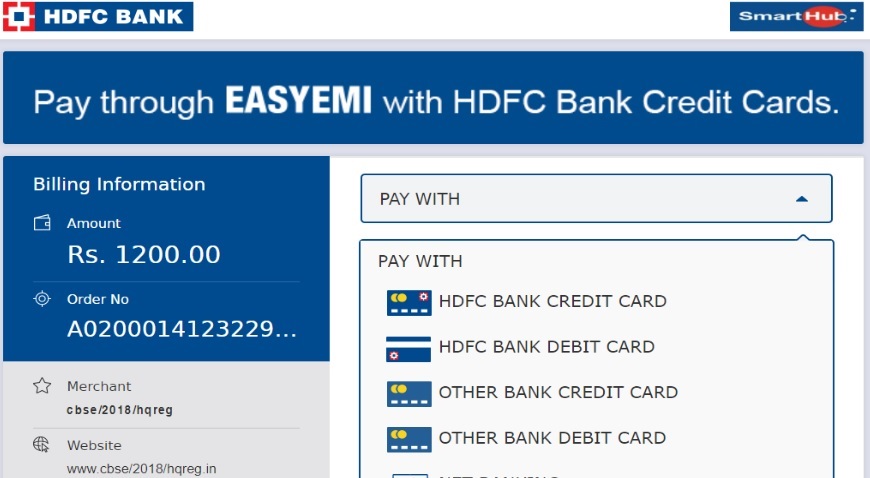
Step 8 : After Successful online payment user will be returned back to the training portal.
Step 9 : If online transaction is successful then Online Payment successful message will appear in Fee Status with transaction id.
Step 10 : If online transaction is failed then transaction failed message will appear in fee Status with transaction id. User can go to ‘Make Payment’ option to complete the payment formalities
Step 11 : User can download receipt generated for online transaction after clicking “Receipt for Online Payment “ sub menu under “My Account” Menu. This receipt is to be carried by the participant at the training programme venue in order to have a proof of a valid participant.
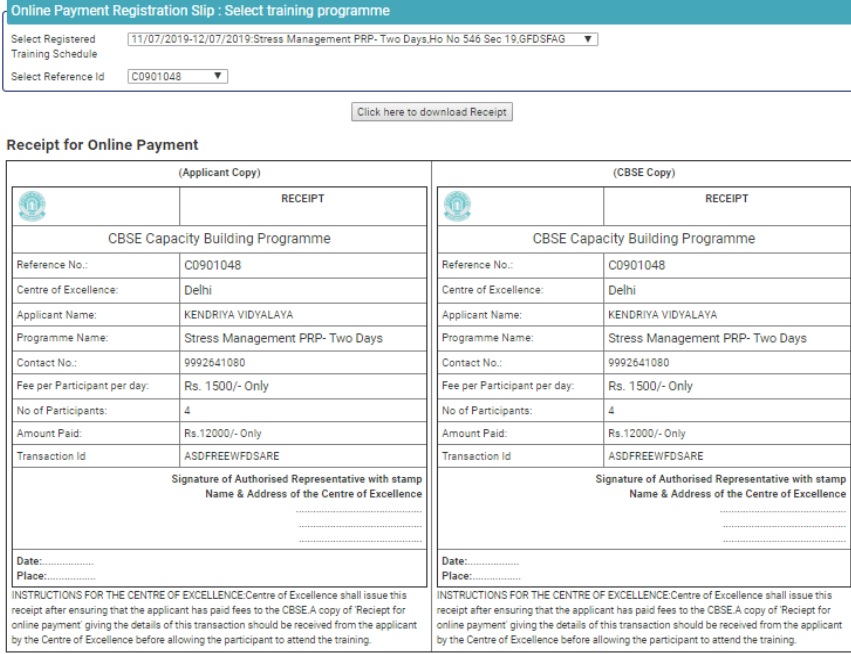
Submit Feedback :
Participant must share their experience about the training programme and the trainer by submitting the feedback after attending the training programme.
Participation Certificate :
Participation Certificate is available for download after submission of feedback.
Change Password :
An individual participant can change their password using this option.
User Manual :
https://www.statusin.in/uploads/pdf2020/44325-UM.pdf
Always logout after you are done with online software :
The individual participant must ensure that they have paid the training fee through online mode in each and every case before proceeding to the venue of the training otherwise the participants will not be allowed to join the training programme.
They must hand over the copy of receipt of online payment as a proof of payment at the training venue.