tsbonline.kerala.gov.in New User Registration : Treasury Savings Bank
Organization : Treasury Savings Bank
Service Name : New User Registration
Applicable States/UT : Kerala
Website : tsbonline.kerala.gov.in
| Want to ask a question / comment on this post? Go to bottom of this page. |
|---|
Kerala Treasury Savings Bank (TSB)
The Treasury savings bank TSB of Kerala is a unique system in India. It provides facilities for Savings Bank (SB) operations and Fixed Deposits. The Savings Bank facility in Kerala Treasuries serves as a means to provide a channel for safe deposits for the public since last fifty years.
Related / Similar Facility : KMTWWFB Covid 19 Financial Aid
Any public can open an account in any of the treasuries in the state. There is no hidden charge for any transaction which includes internet banking transaction for fund transfer.
Types of TSB Savings Bank Accounts
1. TSB – Treasury Savings Bank Account
TSB account can be opened by any individual
2. PTSB – Pensioners Treasury Savings Bank Account
Exclusively for pensioners
3. TFD – Treasury Fixed Deposits
TFD can be opened by any individual
4. ETSB – Employees Treasury Savings Bank Account
Exclusively for state Govt. employees
Treasury Savings Bank New User Registration
1. A Treasury Savings Bank account holder can enrol into TSB ONLINE facility both in online and off-line modes.
2. The account holder can register online through the “New User Registration” link available at the TSB ONLINE website. In the “New User Registration” form, customer need to submit the following details and click on “Next” button.
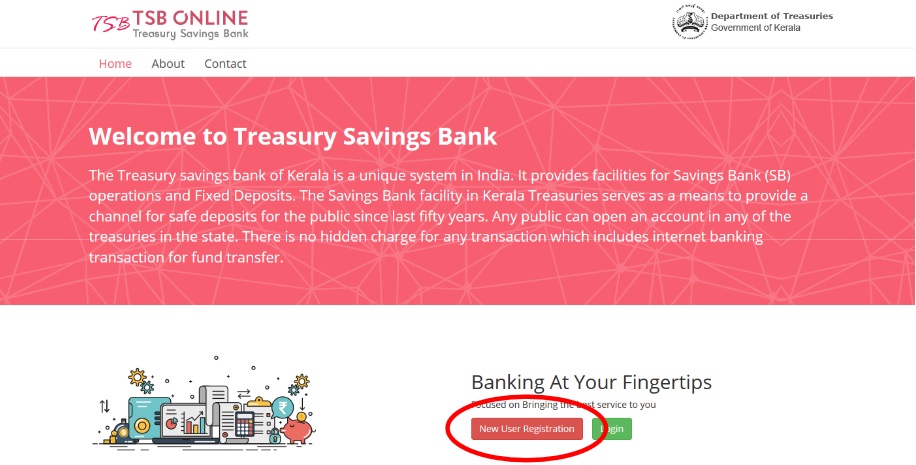
** TSB Account Number
** Mobile Number
** Preferred Username
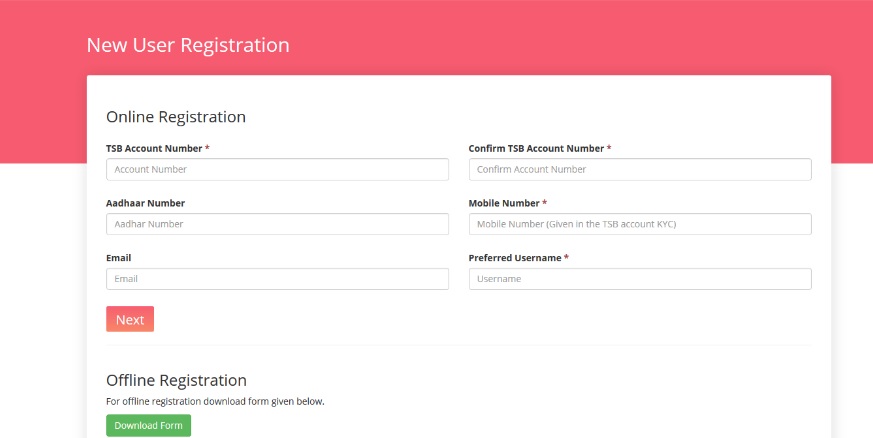
The details should match with the TSB records in the Treasury system for successful registration. If not matched, the customer can utilize OFFLINE mode of registration as mentioned below.
3. A “One Time Password” will be send to the registered mobile number and customer need to enter the OTP and click on “Submit” button.
4. After successful verification, a temporary login password will be sent to the registered mobile number of the account holder. Account holder can login into TSB ONLINE by entering the temporary password.
5. During the first login (using temporary password) the account holder will be prompted to create a “Login Password” and “Transaction Password”.
6. After successful creation of “Login Password” and “Transaction Password” the account holder can start using the TSB ONLINE facility.
7. If AADHAAR number and Mobile number is not updated in Treasury system, Account holder can utilize the OFFLINE mode of registration by submitting the OFFLINE REGISTRATION FORM available at TSB ONLINE website https://tsbonline.kerala.gov.in/new-user-registration.
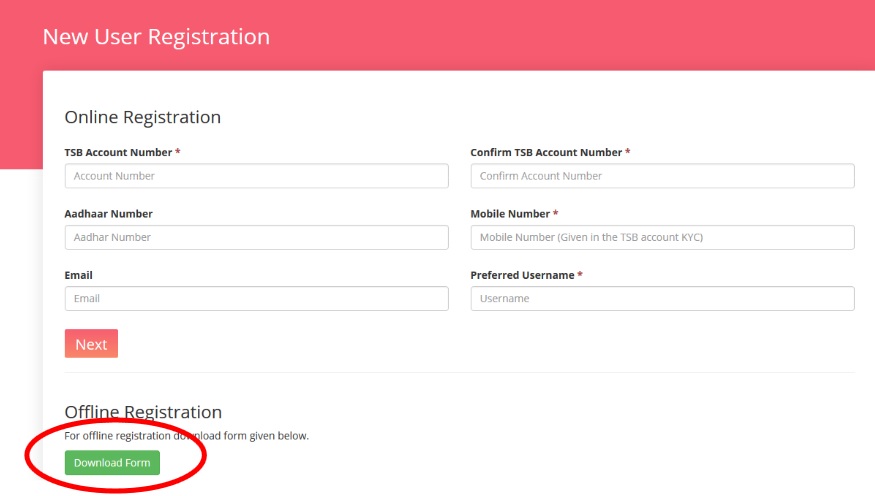
8. The account holder will have to submit the duly signed registration form in person along with AADHAAR, KYC Form and Original Passbook to the Treasury officer concerned.
9. After verification, the Treasury Officer will enable the TSB ONLINE facility to the account holder and a temporary login password will be send to the registered mobile number of the account holder. Account holder can login to TSB ONLINE service by entering the temporary password.
Contact
Treasury Savings Bank
Directorate of Treasuries
Krishna Buildings
Thycaud. P. O 695014
Thiruvananthapuram
Kerala, India
Some Important Information From Comments
Error / Problem:
1. Filled and completed all columns in the cyberwall form successfully for opening PTSB online account but, sad to say whenever the submit button clicks, the replies are same and it repeats:sorry,error occurred. Why is it so? How can I overcome the obstacles and operate the account without fail in remote?
2. I tried to register my PTSB Number 71302040000139 online.(sub treasury Thrissur). My mobile number is registered at the time of opening PTSB account has been changed. Since, online registration rejects with remark “this mobile number is not registered with this account”. I am not in a position to submit new KYC form since I am staying outside Kerala. Can I get online registration in this circumstances? Please help.
Features of Kerala Treasury Savings Bank
The Kerala Treasury Savings Bank (KTSB) is a savings scheme for government employees in Kerala, India. Here are some of its features:
High-Interest Rates:
The KTSB offers competitive interest rates on savings deposits, which are higher than those offered by most commercial banks.
Tax Benefits:
The interest earned on KTSB deposits is exempt from income tax up to a certain limit, making it an attractive investment option for government employees.
Easy Accessibility:
The KTSB has a wide network of branches across the state of Kerala, making it easy for government employees to open accounts and make transactions.
Multiple Account Options:
The KTSB offers various account options to cater to the different needs of government employees, including regular savings accounts, recurring deposit accounts, and fixed deposit accounts.
I entered the same PTSB account number from my checkbook and online registration says the account number is invalid.
Hai all,I am a NRI, I used to transfer my monthly interest through TSB online till last month (April 2023),but now i am not able to do anything because the page itself is not loading in my location, regarding this i contacted one of the officer of treasury but he don’t have any updates or information about this.
This is so sad that people like me staying outside India is not able to use the online TSB facility which was used earlier,
Please help me with a solution
tried to do new user registration for nearly a month. It shows like this
Service is temporarily unavailable, inconvenience caused is regretted”
please do something
How to register online banking from UAE.
How to register online for PTSB account?
my name is Sow mini p N.I didnot get my password, .Ifilled all the Colum s Correctly.what can | do
i have submitted anot all documents including KYC, Aadhaar but still not able to register as a new user. please help.
Filled and completed all colums in the cyberwall form successfully for opening ptsb online a/c.but sad to say whenever the submit button clicks the replies are same and it repeats:sorry,error occured. Why is it so? How can I overcome the obstacles and operate the a/c without fail in remote.
I’m a pensioner trying to log in at tsb online .unfortunately. I cd nt do so far even after trying several time message log in error. As invalid captcha
2 once I created log in password. And. Transaction password as per instruction. And submitted but no msg back. Whether the P Ws confirmed or not
Literally it’s very difficult to enter my yan online account. Pl help me
Dear sir , i have registered with TSB net banking.otp showed that everything is k.But the problems that unable to sign in.what do the next..
TSB online registration site not able to open.
Unable to access tsbonline.kerala.gov.in/
Error: This site can’t be reachedThe connection was reset.
Try:
Checking the connection
Checking the proxy and the firewall
Running Windows Network Diagnostics
ERR_CONNECTION_RESET
Please have a look on priority.
Not able to submit issued otp activating nest/login, indicating the mob:no is not linked.
Sir l register my A/c .then my processing is not completed. I received the second otp number.then I tried to continue the nextstep is not available.so what can I do to complete.the process
Please let me know how I can know the balanc amount at my credit in PTSB account.At present I cannot do so.
I am a pensioner. How can I do on line registration for transfer of money from PTSB account to another bank.
I am a pensioner.I want to get pension through bank.I entered the sight and gave the details in the columns.Finally clicked the NEXT.Then came a message”This mobile is not linked with given account”.I confirmed the number from the treasury.Why is it so?
How to renew FD certificate
HOE CAN I KNOW THE CURRENT BALANCE AMOUNT AT MY CREDIT
option of transferring fund from PTSB account to beneficiary account is not possible now, why? please reply me :
I had transfered an amount from my ptsb ac to icici bank ac on last Friday evening which is not credited yet. I think this maybe happened since it wasn’t working hours from that evening and holidays on Saturday and Sunday? Or what shall I do next….
I COULDN’T TRANSFER THE FUND FROM MY PTSB ACCOUNT NOW., BUT CAN TRANSFER FUND FROM TSB ACCOUNT. REPLY
Filled and completed all colums in the cyberwall form successfully for opening ptsb online a/c.but sad to say whenever the submit button clicks the replies are same and it repeats:sorry,error occured. Why is it so? How can I overcome the obstacles and operate the a/c without fail in remote.
I tried to register my PTSB No.71302040000139 online.(sub treasurey Thrissur) My mobile phone No. registered at the time of opening PTSB account has been changed. Since online registration rejects with remark “this Bobile number is not registered with this account”. I am not in a position to submit new KYC form since I am staying outside Kerala. Can I get online registration in this circumstances? Please help.