Haryana Labour Complaint Redressal Mechanism : hrylabour.gov.in
Organisation : Haryana Labour Department
Facility Name : Complaint Redressal Mechanism
Applicable State/UT : Haryana
Website : https://hrylabour.gov.in/
| Want to ask a question / comment on this post? Go to bottom of this page. |
|---|
How To Register For Haryana Labour Complaint Redressal Mechanism?
To Register For Haryana Labour Complaint Redressal Mechanism, Follow the below steps. User will come to department website and register his/her complaint. To register the complaint user have to click on “Grievance & Complaints”.
Related / Similar Facility : Track Antyodaya-SARAL Service Online Haryana

After clicking on Grievance & Complaints, user will have following option: –
1. Add Complaint
2. Complaint Tracker
To Add Complaint user has to follow these steps:
Step 1 – Click on Add Compliant
Step 2 Fill all the required details as they are mandatory.
Note:
Mobile number should be valid as the user will get the OTP on the valid mobile no. and after verifying the otp then he/she can register his/her complaint. Then click on submit button. After successful submit the below image will appear it shows that the complaint has been successfully registered with the department.
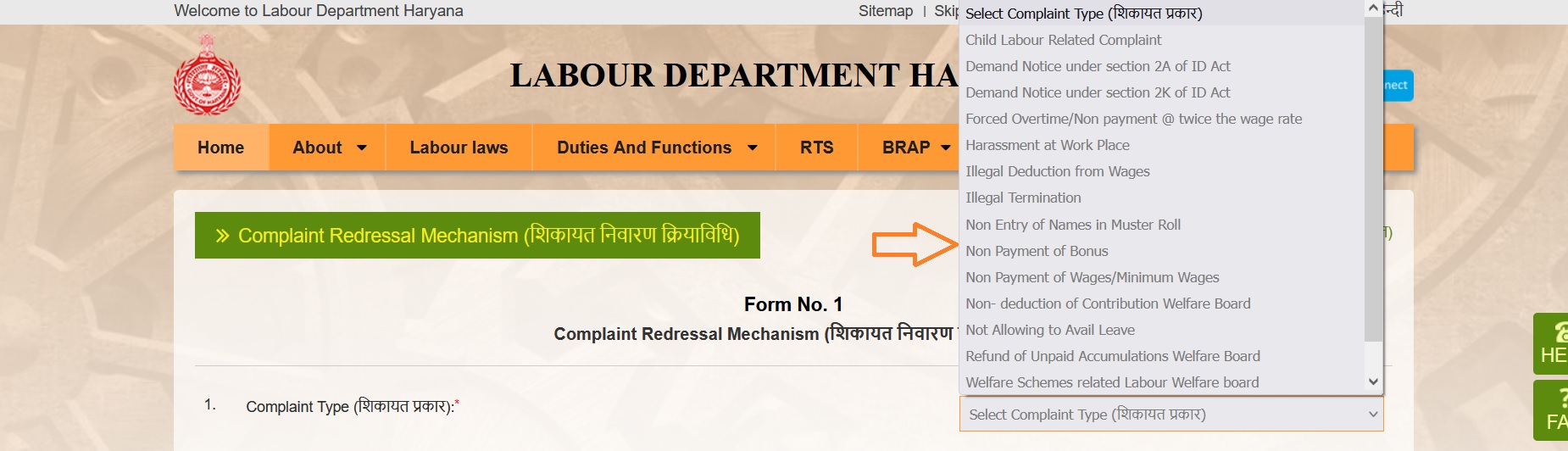
How To Track Haryana Labour Complaint?
To Track Haryana Labour Complaint user has to follow these steps. Click on Complaint Tracker. User has to enter the Complaint Number which he/she received through sms/email.
FAQ On Haryana Labour
Frequently Asked Questions FAQ On Haryana Labour
What are the e-Services available on this e-portal ?
** Registration/Licensing/ Renewal under the Factories Act 1948
** Registration/Renewal under the Shops and Commercial Establishments Act 1958 and its up-gradation for granting the permission for employing the women in night hours in BPO/IT sector
** Registration of establishment and deposition of cess /cess assessment and appeal thereof under the Building & Other Construction Workers (RE & CS) Act, 1996 and Cess Act
** Approval of Factory Building Plans under the Factories Act, 1948 and Rules framed there under
** Registration and Licensing under the Contract Labour (Regulation & Abolition) Act, 1970
** Registration under the Interstate Migrant Workmen (Regulation of Employment and Conditions of Service) Act, 1979
** Registration and licensing under the Motor Transport Workers Act, 1961.
** The Haryana Labour Welfare Board
** The Haryana Building and Other Construction Workers Welfare Board
** Inspections and compliance reports of Industrial safety norms and other Labour Laws
** Child Labour reporting cell
** Filing of various returns by the Management under different Labour Laws and compilation.
** Standing Orders filling and their certification
Can I make online payment of my statutory fee or contribution ?
** To make online payment applicant has to select online payment mode, if the payment is related to treasury then it will be redirected to e-Gras portal.
Can I track the status of my application?
** To track the status of application, applicant has to login to his/ her id and on dashboard of applicant he/she will able to view the history and then click on “Process”.
Can I reply to the observations made on the scrutiny of my applications ?
** Yes you can reply to the observations made on the scrutiny of my applications
Is there fine for delay on fee submission or application ?
** Yes
How to apply for factory license under Factory Act, 1948 ?
** The User has to create his/her Login ID on the Department web Portal by using his/her operational e-mail ID and password.
** After using his/her login ID, the user has to fill the Basic Information Performa (BIP). This performa contains all the basic information of the factory like address, workers, amount of power used, details of occupier / manager, Manufacturing process & declaration etc.
** Application in Form No. 2 – The online application in form no 2 (system generated form) is submitted. It uses all the data already filled in BIP wherever required.
** Automatic fee calculation – Information of already paid fees
** The system at these steps shows the calculation of year wise fee and enables applicant to make the payment of balance fee via Online using Debit/Credit Cards.
** Factory owner has to fill the worker details and pay the contribution.
** Online fee is deposited through eGras.
** The system shall be keeping the logs of all the earlier submitted BIP, Factory license Application in chronological order.
** The Applicant can track his/her application in real time. After the application is scrutinized by different department officers, the applicant will be able to download the license certificate online.
Contact
Haryana Labour Welfare Board :
Landline : 0172-2560226
Toll Free : 1800-180-4818